Apple Watch hype has even reached Microsoft. You can use an Apple Watch to control a PowerPoint presentation.

PowerPoint Remote for Apple Watch is now part of the PowerPoint for iOs app download. It works in conjunction with PowerPoint running on an iPhone or iPad which is displaying the presentation. From a connected Apple Watch you can start a slide show and move forward/back through the slides.

As you can see, there’s an elapsed time counter as well as the current time. Also the slide number and total slides.
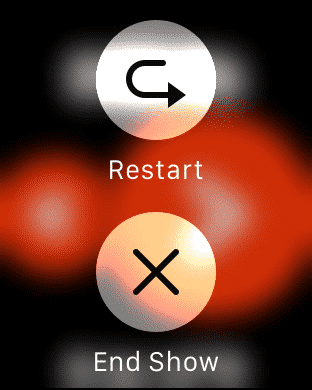
In such a small space you can’t do much so you’ll have to go back to the iPhone or iPad to do things like jump to a specific slide or switch to a blank screen.