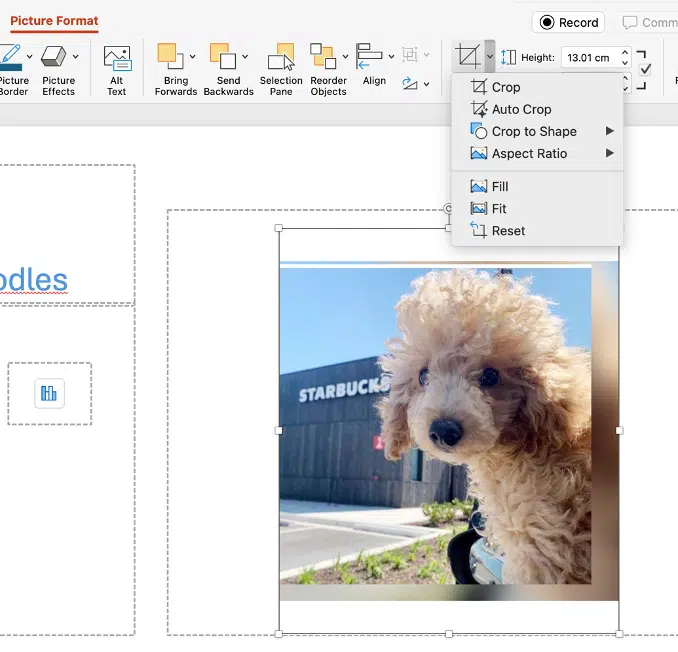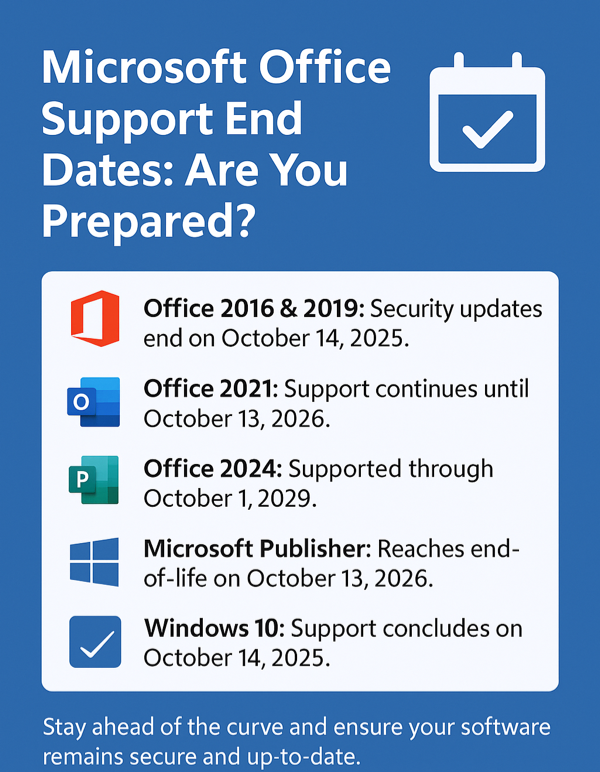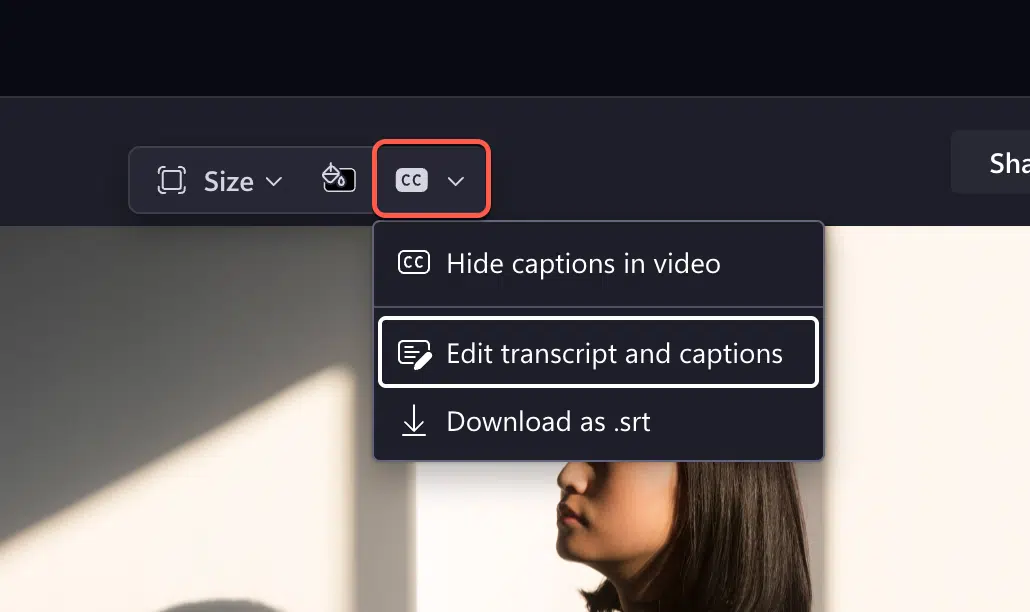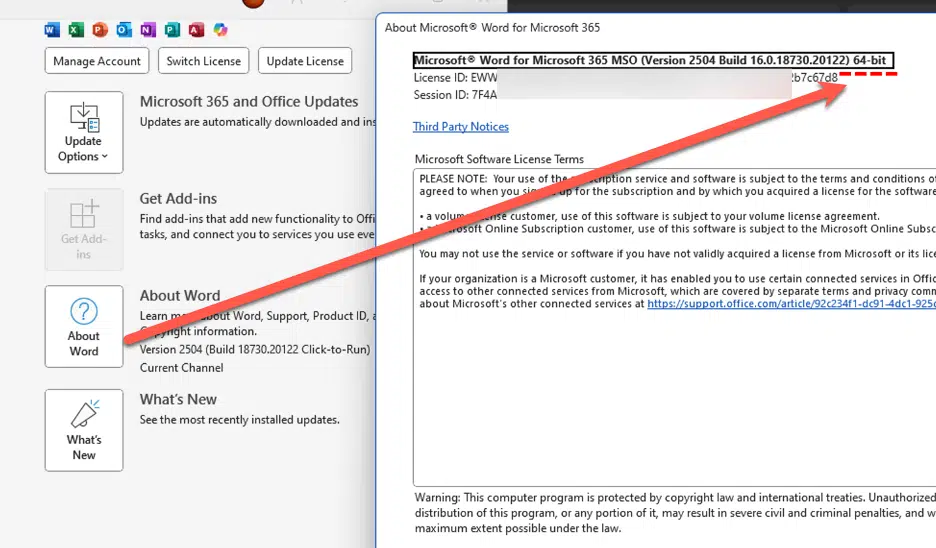All about Microsoft Office Word, Excel, PowerPoint and Outlook, Microsoft 365, Office 2021 and earlier versions.
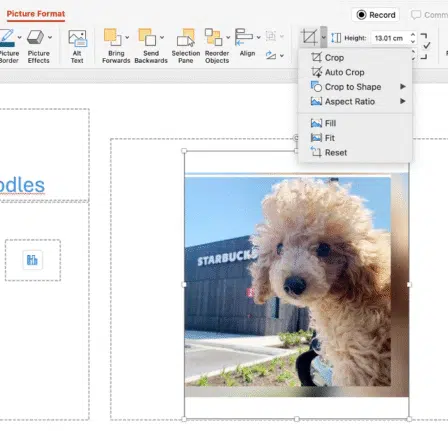
5 Easy Ways to Insert Images in PowerPoint: Quick Tips for Better Slides
Transform your next presentation by mastering five powerful ways to add images in PowerPoint. Whether you’re embedding visuals directly from Read More
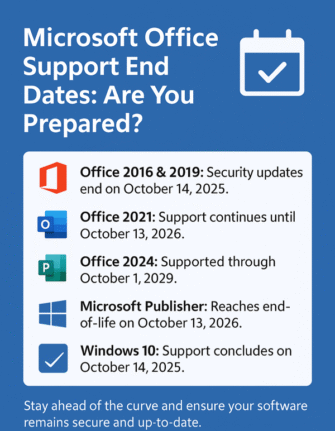
📅 Microsoft Office Support End Dates: Are You Prepared?
When will your version of Microsoft Office stop getting security bug and software bug fixes, what Microsoft calls the “end Read More

July Office updates include a real worry
The July 2025 security bug fixes list plugs another 137 problems found in Microsoft software. Some are really serious and Read More
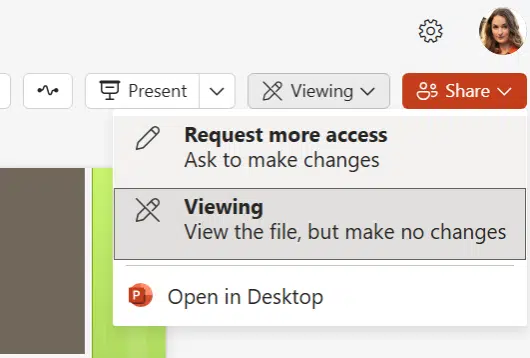
Request more access to a Word, Excel or PowerPoint file
There’s a new feature in Microsoft 365 Word, Excel, and PowerPoint for the web to request elevated permissions directly within Read More

Direct Send is a huge Microsoft security lapse that’s finally being fixed
For years, Exchange Server has a feature which can be used to infiltrate organizations. Only now that Direct Send is Read More

The Grammar Mistake Microsoft Word Still Doesn’t Catch — And Why It Matters
There’s a mystery English grammar rule that any native speaker knows but probably can’t explain. It’s the order of adjectives Read More

Add the US Flag into Word, Excel or PowerPoint
Add the US National flag “Old Glory” “The red, white and blue” into Office documents, Word, Excel or PowerPoint, then Read More

Why can’t AutoSave work with a macro in a Word or Office document ?
Autosave in Microsoft 365 and Office is one of the more frustrating features with annoying limitations. One of them is Read More

Transcript can now trim Clipchamp videos
Clipchamp has a clever new feature that makes editing videos a lot easier and faster. Instead of trimming the video, Read More

ARM 32-bit ending for Microsoft 365
There are a lot of changes coming for Microsoft customers in October but there’s one that might be overlooked. Support Read More
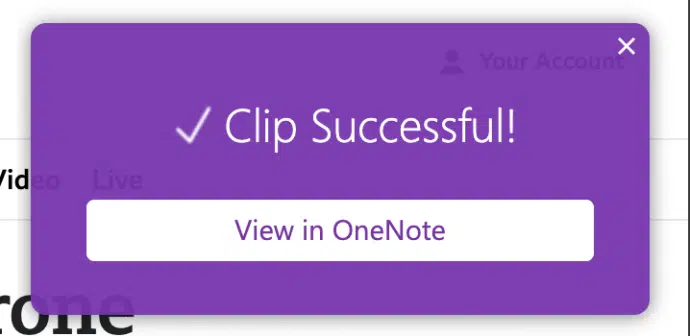
OneNote Clipper to replace Pocket
OneNote Clipper is a quick way to save a web page so you can read it later. It can replace Read More

PowerPoint Placeholders: Smarter, Sleeker, Simpler
Discover PowerPoint placeholders — designed to make slide creation faster, easier, and more visually compelling. With smarter prompts, broader media Read More

Microsoft 365 on Windows 10: Support Extended—But Only for Security Updates
Microsoft has quietly shifted their position on support for Microsoft 365 on Windows 10, when Win10 ends support in October. Read More
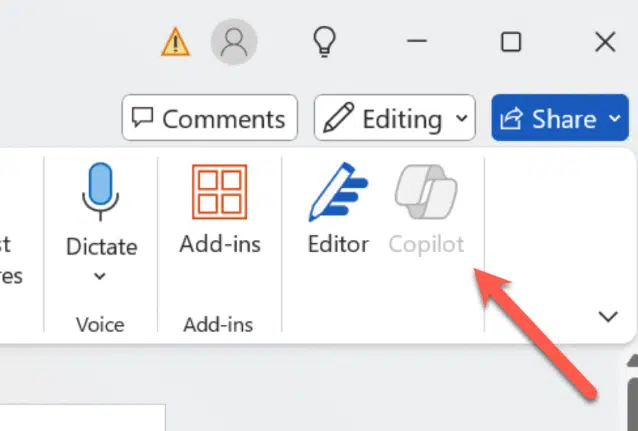
How to turn Copilot on or off for each Microsoft 365 app
Take control of Microsoft 365 by learning how to enable or disable Copilot in each app—Word, Excel, PowerPoint, Outlook, and Read More
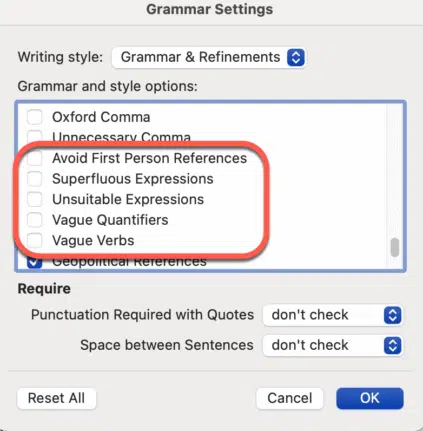
Don’t like Word’s Resume suggestions? Turn it off!
Instead of complaining about Word’s Resume style suggestions. Turn it off! It’s easy to do, here’s how. I often see Read More
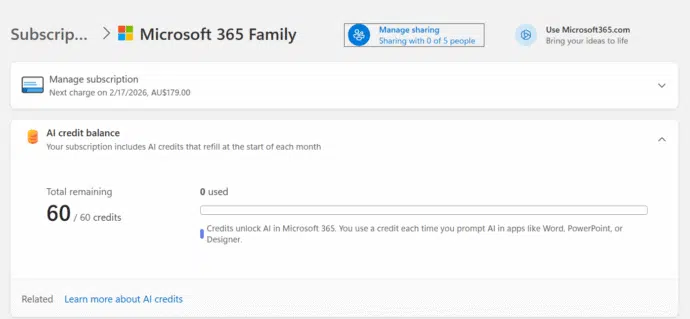
How many Copilot AI Credits do I have?
Some Microsoft 365 consumer plans come with a monthly allowance of “AI credits” but it’s hard to find out how Read More