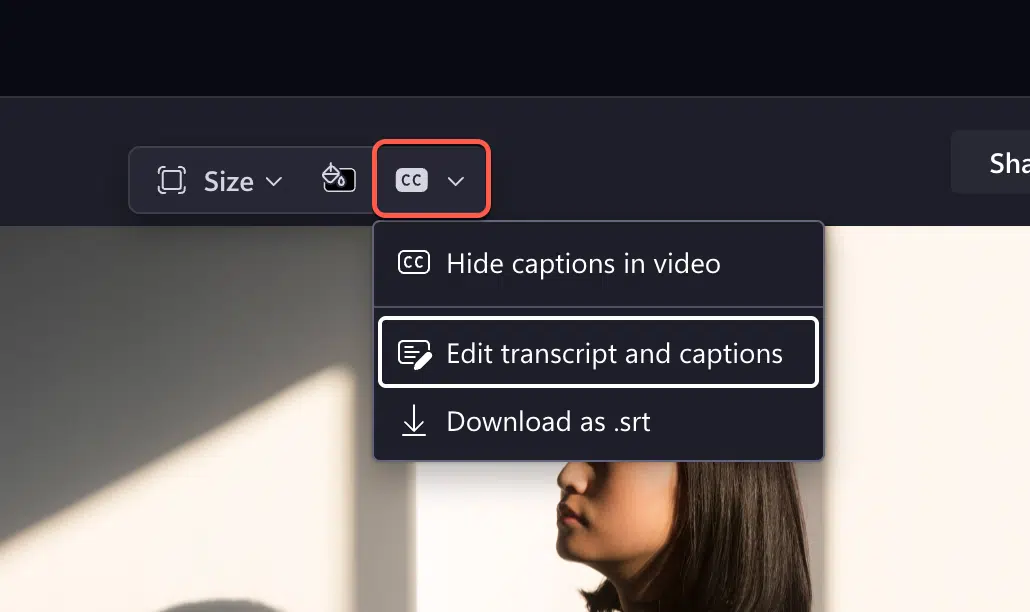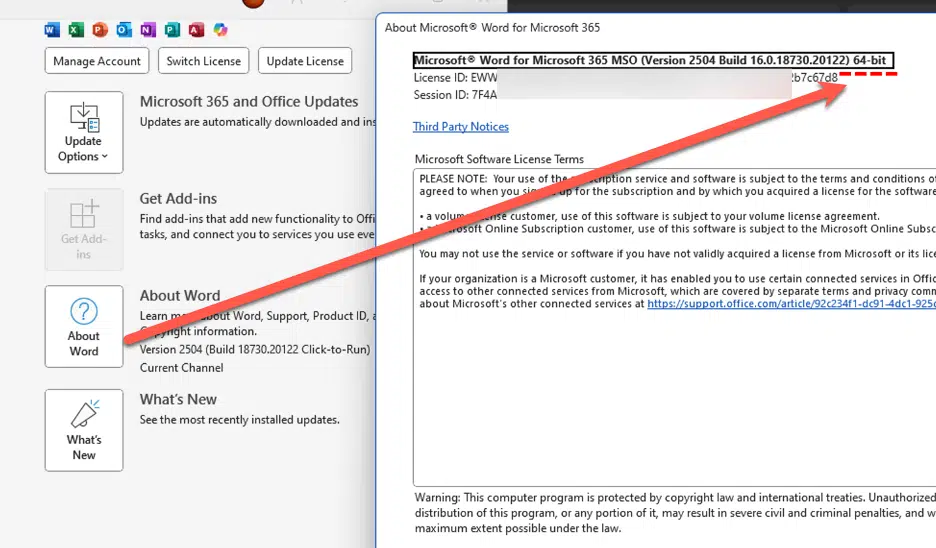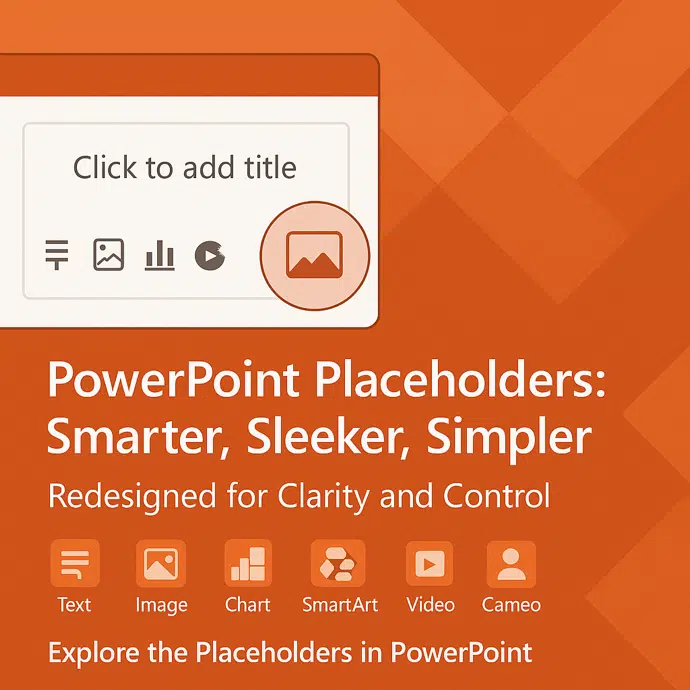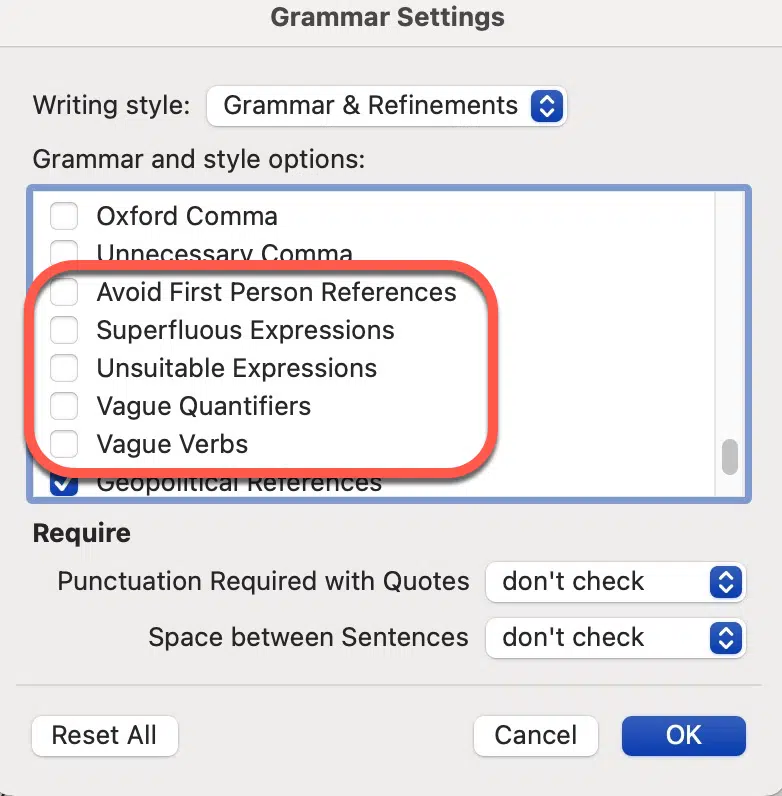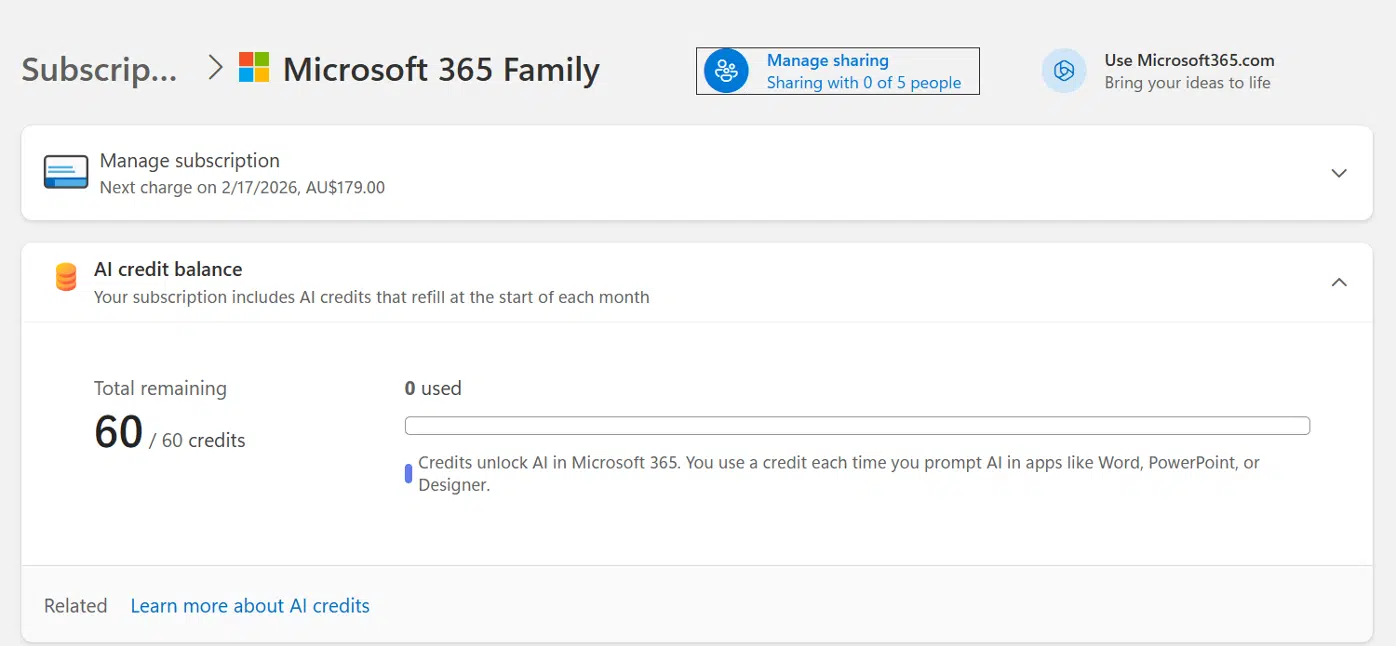Why can’t AutoSave work with a macro in a Word or Office document ?
Autosave in Microsoft 365 and Office is one of the more frustrating features with annoying limitations. One of them is Read More
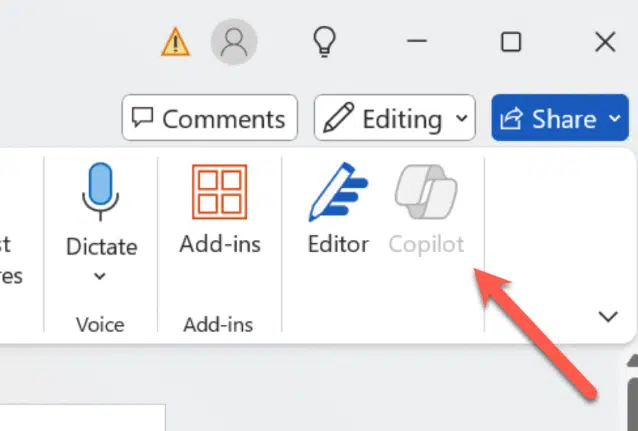
How to turn Copilot on or off for each Microsoft 365 app
Take control of Microsoft 365 by learning how to enable or disable Copilot in each app—Word, Excel, PowerPoint, Outlook, and Read More
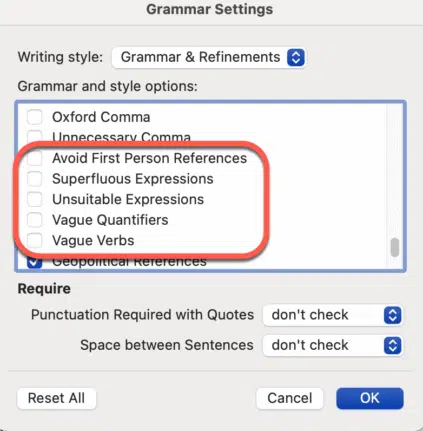
Don’t like Word’s Resume suggestions? Turn it off!
Instead of complaining about Word’s Resume style suggestions. Turn it off! It’s easy to do, here’s how. I often see Read More
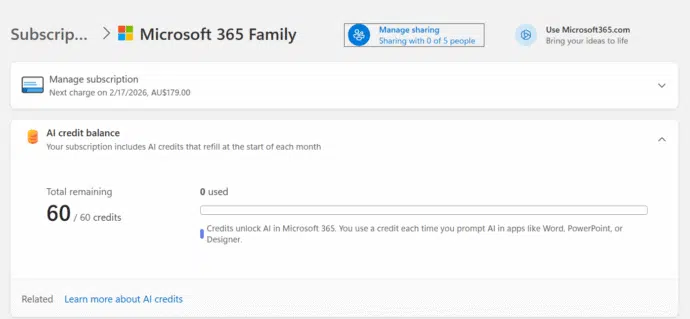
How many Copilot AI Credits do I have?
Some Microsoft 365 consumer plans come with a monthly allowance of “AI credits” but it’s hard to find out how Read More

Stop Using Old Office Document Formats Now
Still using .doc, .xls, or .ppt files? These outdated Microsoft Office formats are not just relics—they’re major security risks and Read More

Are RTF Files Safe? Hidden Security Risks You Need to Know
RTF files may seem safe, but they can carry hidden risks. Hackers use RTFs to exploit Microsoft Word and even Read More

Android Users Rejoice: View Shared Office Files Without Logging In
Microsoft has extended a nifty new feature to include Android users: the ability to view shared Word, Excel, and PowerPoint Read More
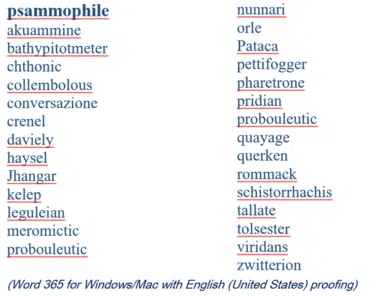
2025 Spelling Bee champs vs Microsoft Word
Our annual look at the words that challenged the Scripps Spelling Bee champs to see how many are recognized by Read More
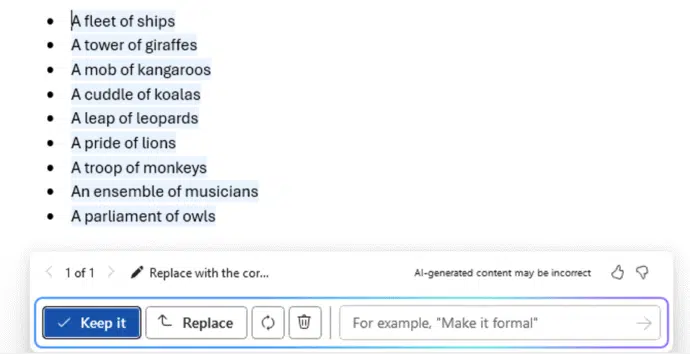
Collective Nouns – Copilot to the rescue.
Can Copilot do a better job adding the right collective noun for an animal or group? The answer is a Read More
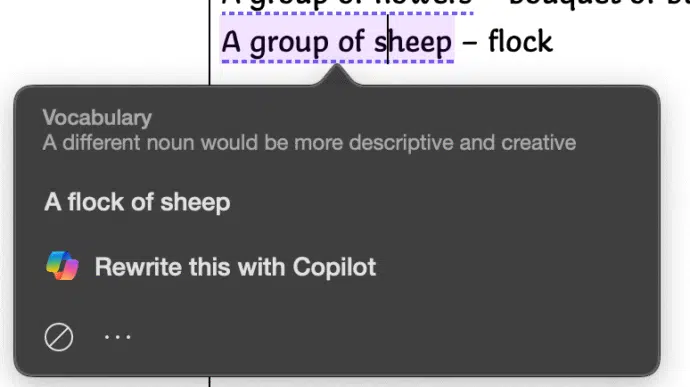
Collective Noun check in Word isn't great.
Microsoft Word makes too many mistakes with collective nouns because only a few are detected by the grammar and style Read More

Copilot image making is now a LOT better
Microsoft has updated Copilot’s image making features in two important ways. Now it can spell properly and properly change your Read More
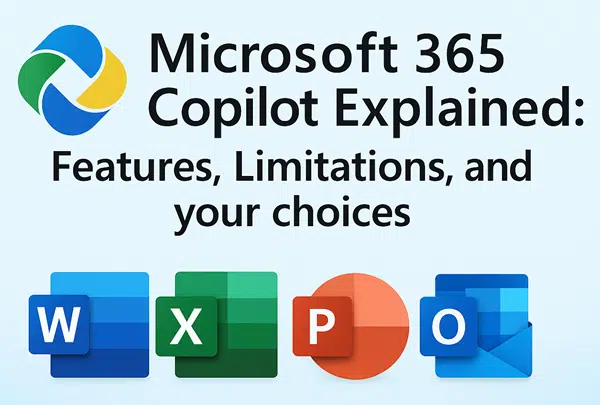
Microsoft 365 Copilot Explained: Features, Limitations and your choices
Navigating the evolving landscape of Microsoft 365 and Copilot AI can be challenging amid frequent update, varying features and so Read More
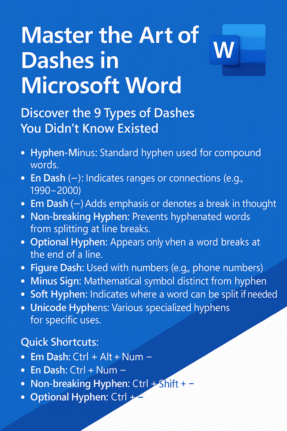
Master hyphens, em-dash, en-dash and more in Microsoft Word
You might think that the hyphen is a simple small horizontal line … but no. There are NINE different hyphen Read More
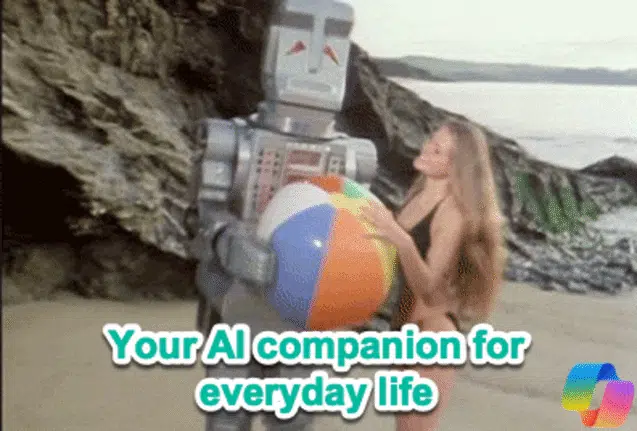
What’s the difference? Microsoft 365 Copilot app or the Copilot app.
Microsoft has two mobile apps with the “Copilot” AI name. “Microsoft 365 Copilot” and “Copilot” apps for iPhone, iPad or Read More

Word voice notes on iPhone is worth a look
Ever record or type a note thinking you’ll “sort it out later” — and then never do? Word for iPhone/iPad Read More

What the best choice to make and fix Office VBA code with AI?
AI systems have got a lot better at making and fixing Microsoft Office VBA code. We compare Copilot and ChatGPT Read More