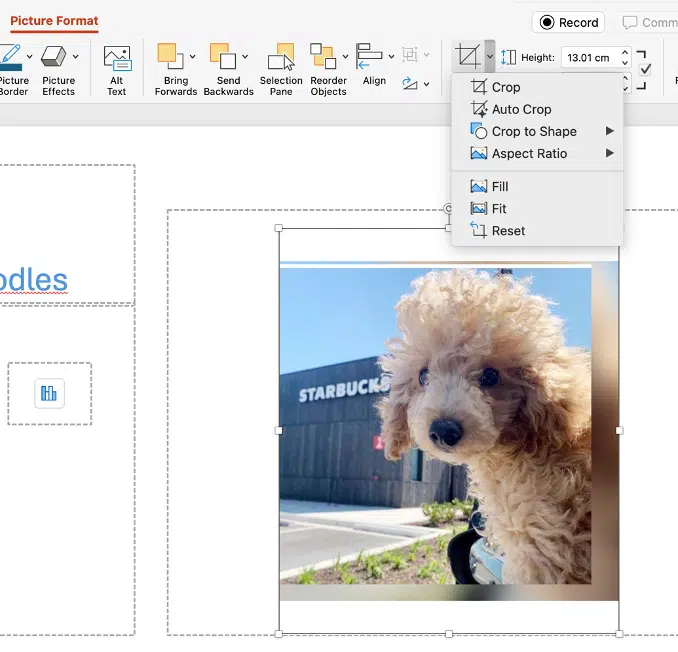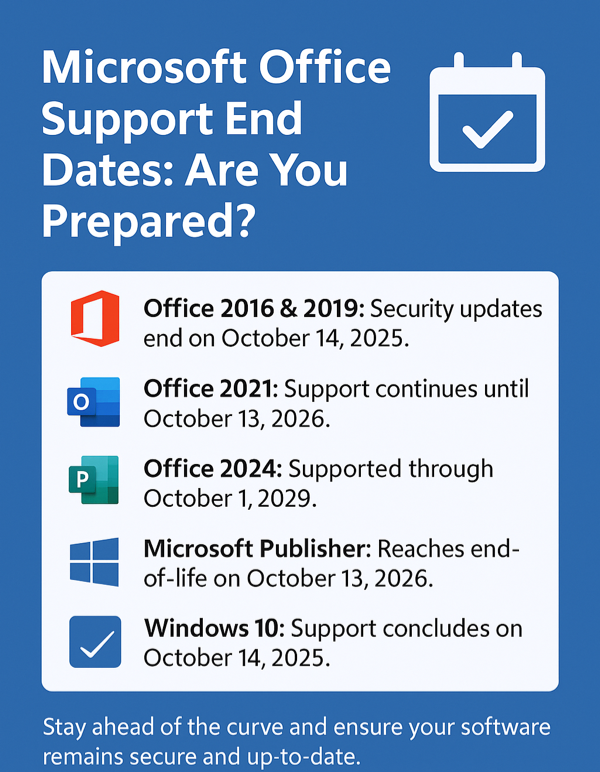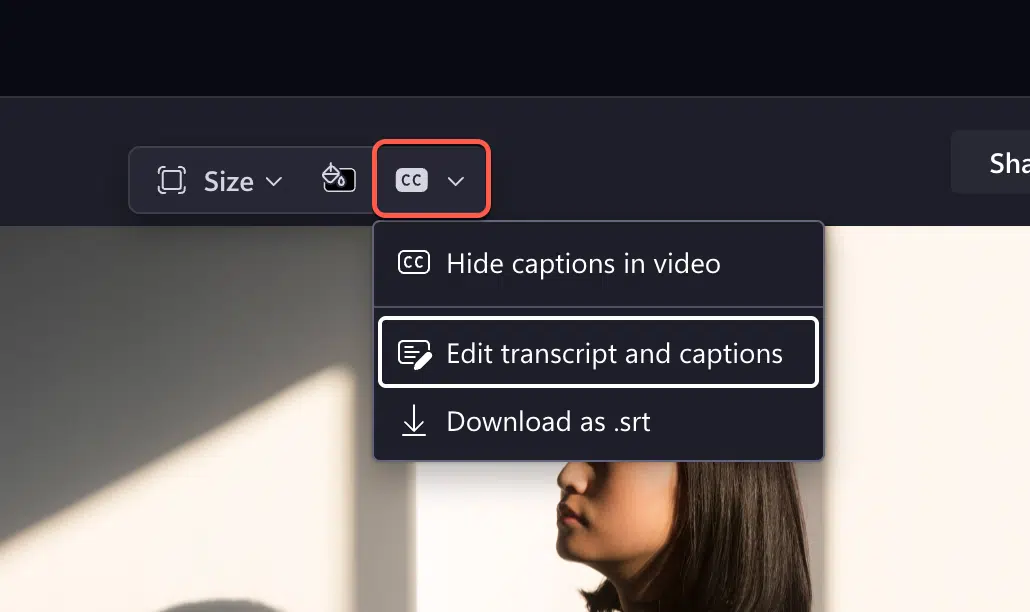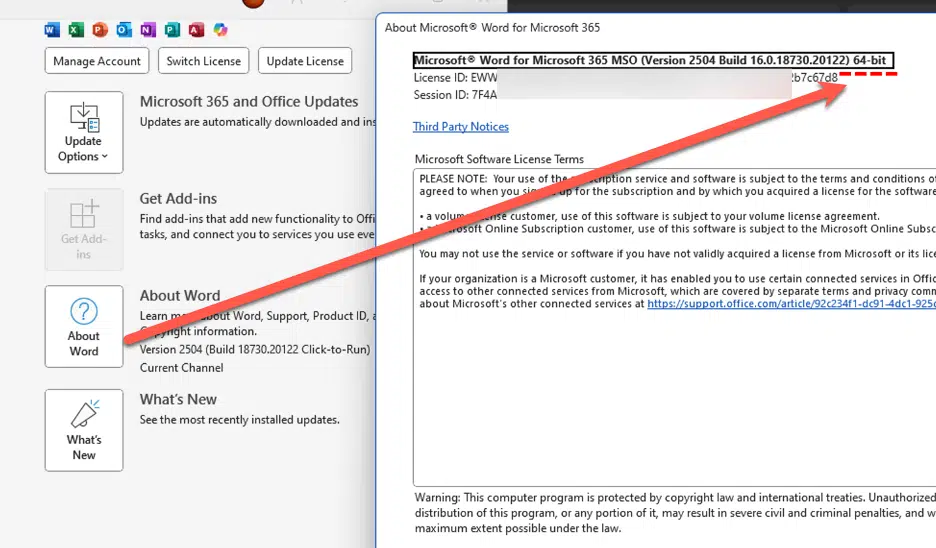July Office updates include a real worry
The July 2025 security bug fixes list plugs another 137 problems found in Microsoft software. Some are really serious and Read More
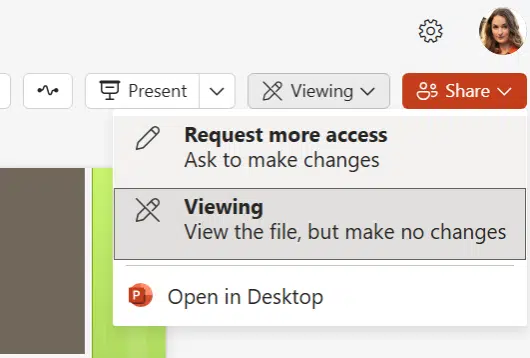
Request more access to a Word, Excel or PowerPoint file
There’s a new feature in Microsoft 365 Word, Excel, and PowerPoint for the web to request elevated permissions directly within Read More

Add the US Flag into Word, Excel or PowerPoint
Add the US National flag “Old Glory” “The red, white and blue” into Office documents, Word, Excel or PowerPoint, then Read More

Why can’t AutoSave work with a macro in a Word or Office document ?
Autosave in Microsoft 365 and Office is one of the more frustrating features with annoying limitations. One of them is Read More
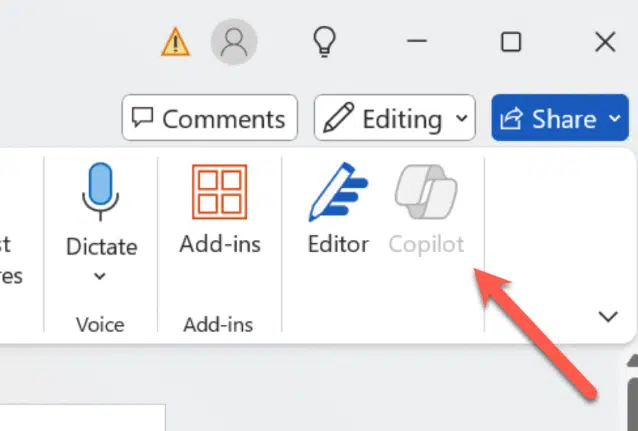
How to turn Copilot on or off for each Microsoft 365 app
Take control of Microsoft 365 by learning how to enable or disable Copilot in each app—Word, Excel, PowerPoint, Outlook, and Read More
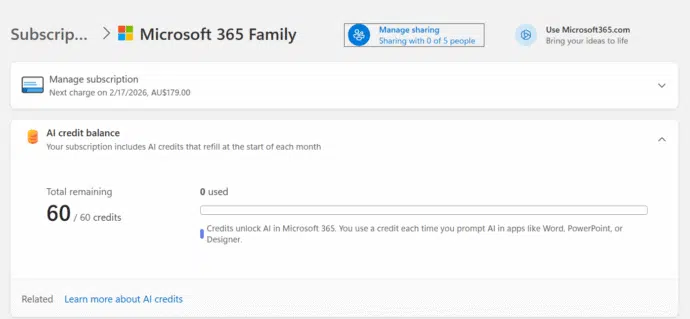
How many Copilot AI Credits do I have?
Some Microsoft 365 consumer plans come with a monthly allowance of “AI credits” but it’s hard to find out how Read More
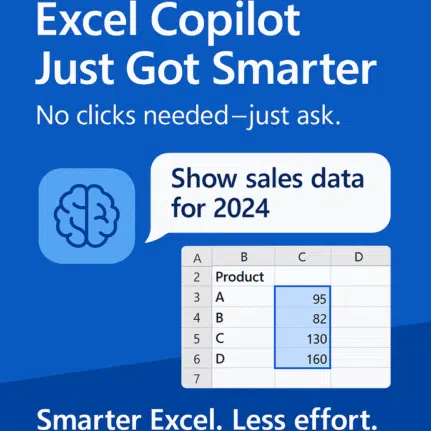
Copilot chooses Excel data a bit smarter
Microsoft has given Copilot in Excel 365 some smarts to choose the table or cells to work on. Previously, Copilot Read More

Stop Using Old Office Document Formats Now
Still using .doc, .xls, or .ppt files? These outdated Microsoft Office formats are not just relics—they’re major security risks and Read More

Android Users Rejoice: View Shared Office Files Without Logging In
Microsoft has extended a nifty new feature to include Android users: the ability to view shared Word, Excel, and PowerPoint Read More
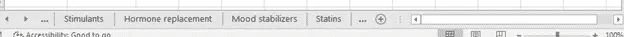
Fit more tabs across an Excel workbook
Struggling with a sea of worksheet tabs at the bottom of your Excel window? Whether you’re managing dozens of tabs Read More
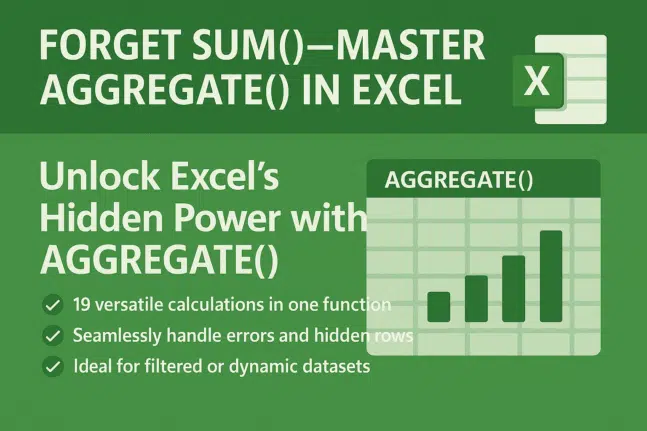
Forget SUM(), use Aggregate() in Excel
Aggregate() is the grown up version ‘all in one’ function that can replace common functions like Sum() and Subtotal() plus Read More
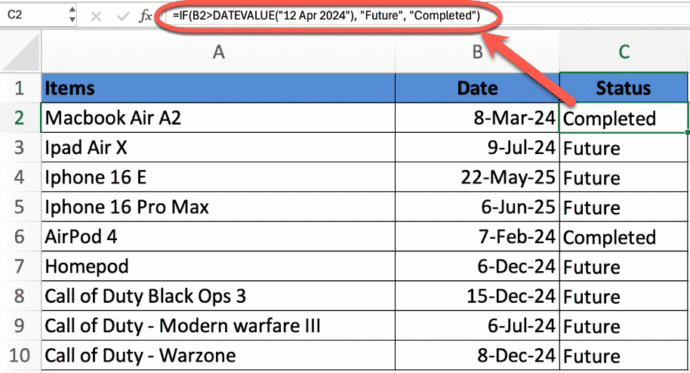
Mastering Date Comparisons in Excel Using IF Statements
Whether you’re managing schedules, tracking deadlines, or analyzing time-based data, comparing dates in Excel is a critical skill. This guide Read More
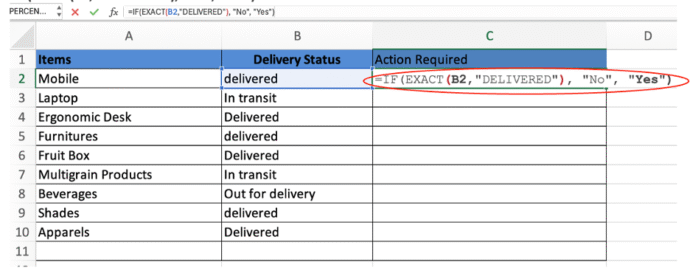
Excel case-sensitive text comparisons or not
Be careful comparing text in Excel because it looks easy but there are traps when comparing exact text (including upper/lower Read More
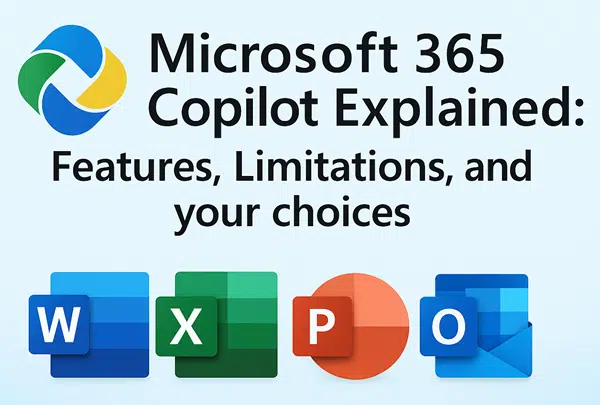
Microsoft 365 Copilot Explained: Features, Limitations and your choices
Navigating the evolving landscape of Microsoft 365 and Copilot AI can be challenging amid frequent update, varying features and so Read More
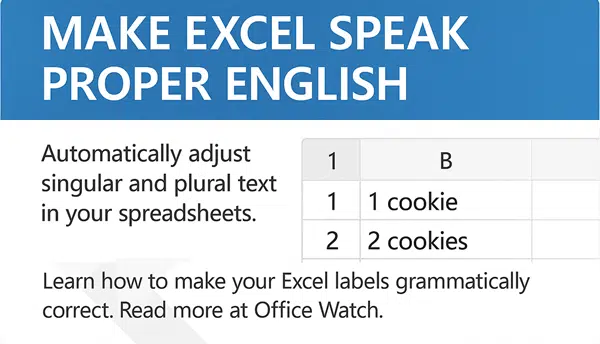
Add Singular or Plural text in Excel
In Excel there are various options for making sure a text label singular (e.g. person) or plural (people) matches the Read More
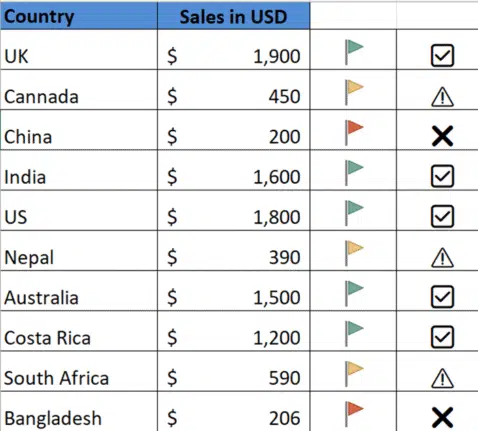
🚦 Mastering Excel's Visual Indicators, icons and emoji
Use Excel with visual indicators to make lists easier to understand. Use IF function together with Conditional Formatting to display Read More