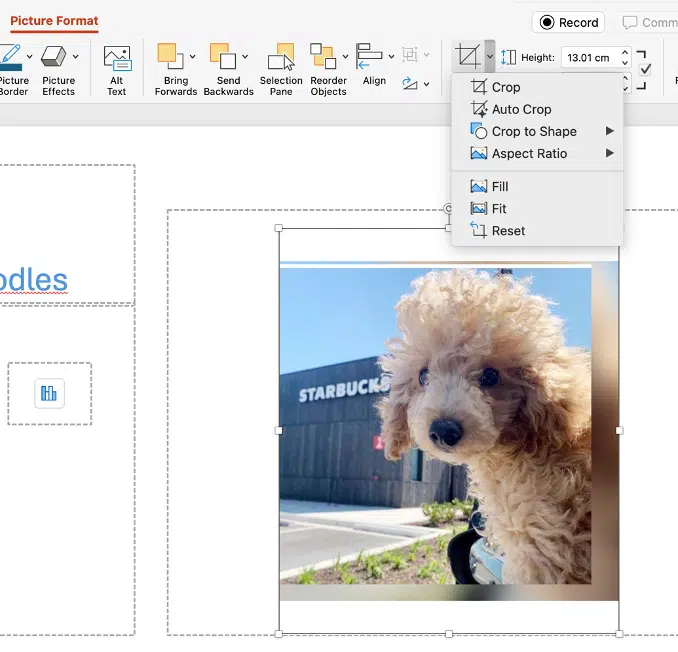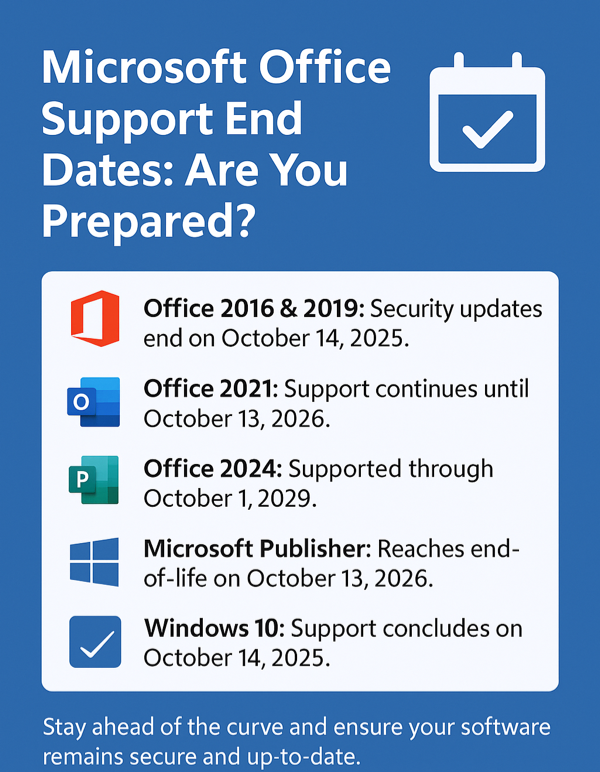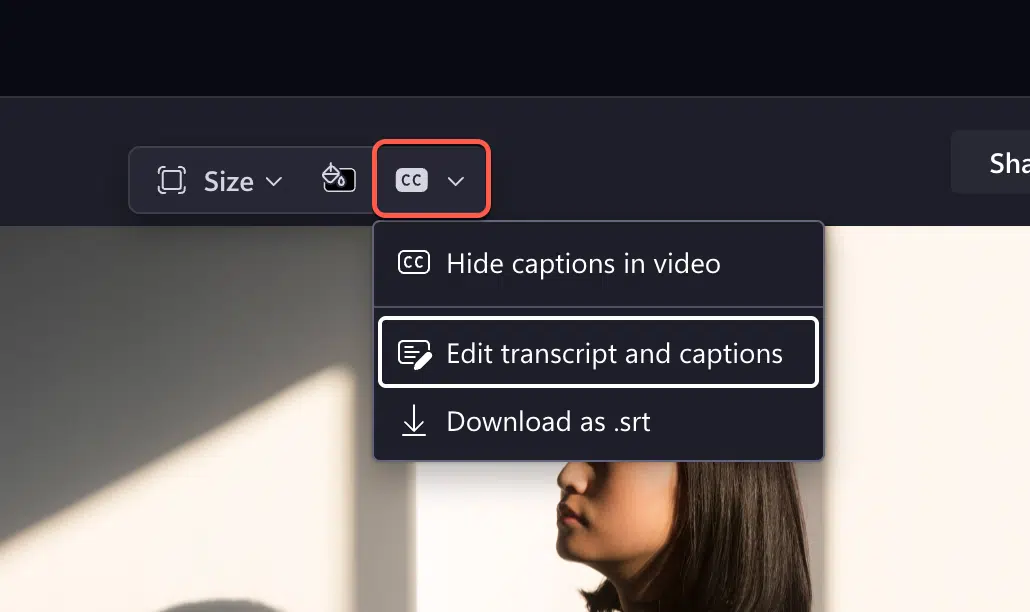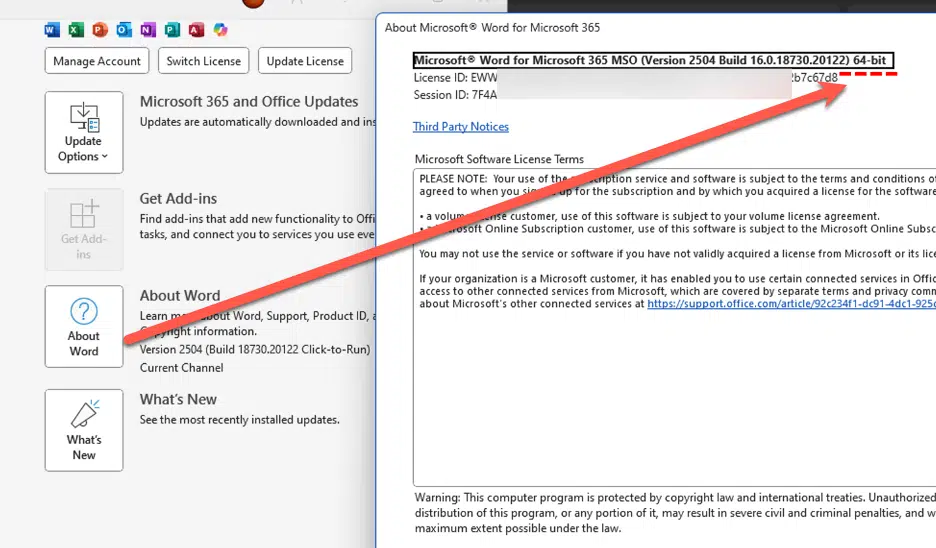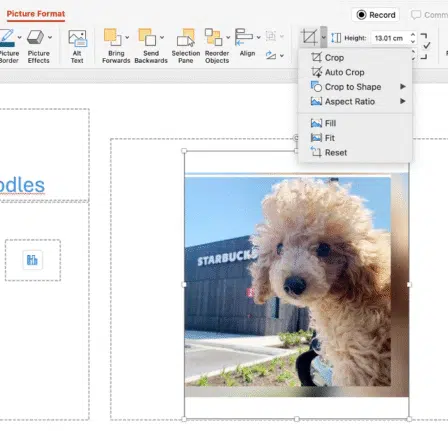
5 Easy Ways to Insert Images in PowerPoint: Quick Tips for Better Slides
Transform your next presentation by mastering five powerful ways to add images in PowerPoint. Whether you’re embedding visuals directly from Read More

July Office updates include a real worry
The July 2025 security bug fixes list plugs another 137 problems found in Microsoft software. Some are really serious and Read More
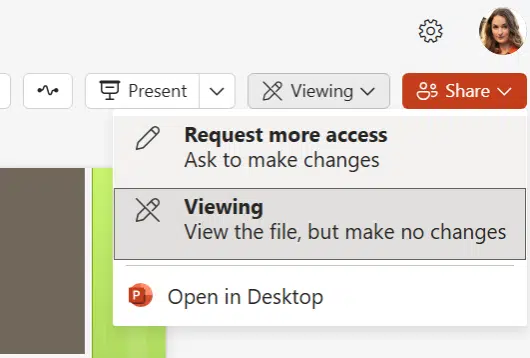
Request more access to a Word, Excel or PowerPoint file
There’s a new feature in Microsoft 365 Word, Excel, and PowerPoint for the web to request elevated permissions directly within Read More

Add the US Flag into Word, Excel or PowerPoint
Add the US National flag “Old Glory” “The red, white and blue” into Office documents, Word, Excel or PowerPoint, then Read More

Why can’t AutoSave work with a macro in a Word or Office document ?
Autosave in Microsoft 365 and Office is one of the more frustrating features with annoying limitations. One of them is Read More

PowerPoint Placeholders: Smarter, Sleeker, Simpler
Discover PowerPoint placeholders — designed to make slide creation faster, easier, and more visually compelling. With smarter prompts, broader media Read More
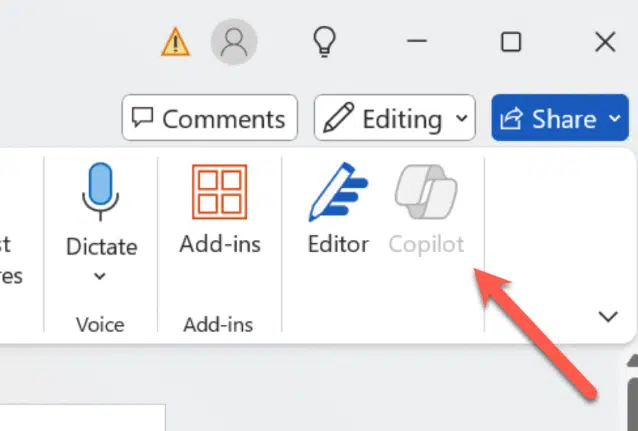
How to turn Copilot on or off for each Microsoft 365 app
Take control of Microsoft 365 by learning how to enable or disable Copilot in each app—Word, Excel, PowerPoint, Outlook, and Read More
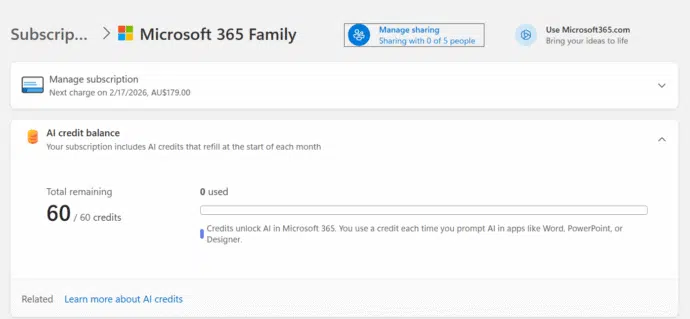
How many Copilot AI Credits do I have?
Some Microsoft 365 consumer plans come with a monthly allowance of “AI credits” but it’s hard to find out how Read More

Stop Using Old Office Document Formats Now
Still using .doc, .xls, or .ppt files? These outdated Microsoft Office formats are not just relics—they’re major security risks and Read More
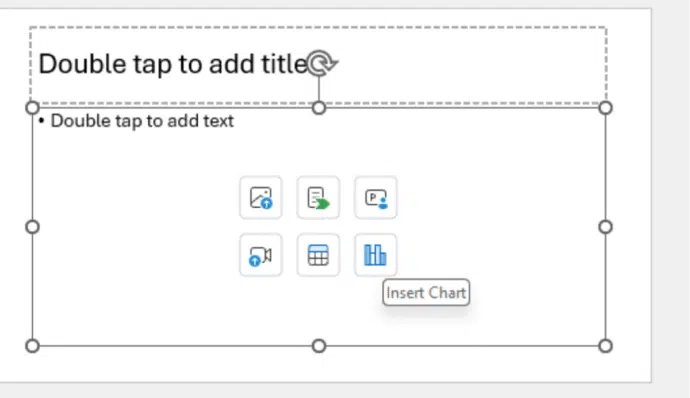
PowerPoint Placeholders: New with a Fresh Coat of Pixels
Microsoft has given PowerPoint’s placeholders a stylish revamp, making them not only more visually appealing but also smarter in guiding Read More

Android Users Rejoice: View Shared Office Files Without Logging In
Microsoft has extended a nifty new feature to include Android users: the ability to view shared Word, Excel, and PowerPoint Read More

Copilot image making is now a LOT better
Microsoft has updated Copilot’s image making features in two important ways. Now it can spell properly and properly change your Read More

PowerPoint Designer is now Copilot Design Suggestions
Microsoft is replacing a feature in PowerPoint with something called either “Slide Starters” or “Design Suggestions” using Copilot AI. It Read More
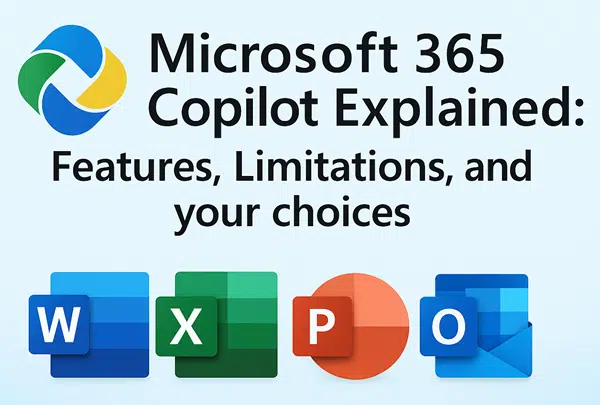
Microsoft 365 Copilot Explained: Features, Limitations and your choices
Navigating the evolving landscape of Microsoft 365 and Copilot AI can be challenging amid frequent update, varying features and so Read More

PowerPoint's Newest Trick: Comments That Stick Like Glue
Ever felt like your PowerPoint comments had a mind of their own, wandering off when you moved content around? At Read More
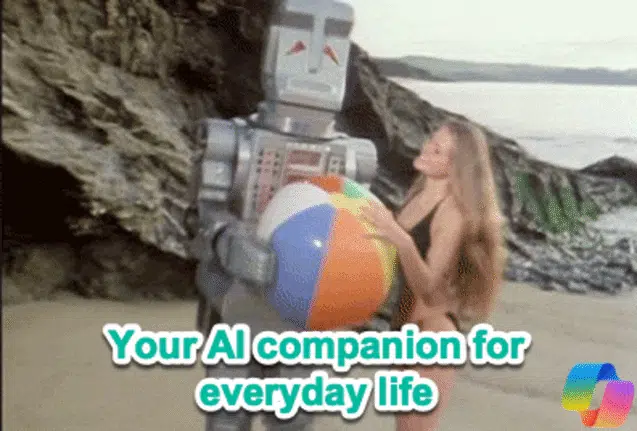
What’s the difference? Microsoft 365 Copilot app or the Copilot app.
Microsoft has two mobile apps with the “Copilot” AI name. “Microsoft 365 Copilot” and “Copilot” apps for iPhone, iPad or Read More