Microsoft has released new Office Tools for Visual Studio as part of their continuing effort to integrate Office with other parts of the Microsoft world.
Perhaps most interesting to Office developers is the ability to add buttons to existing tabs. That might not seem like a big deal but it’s been on the wish list for many years.
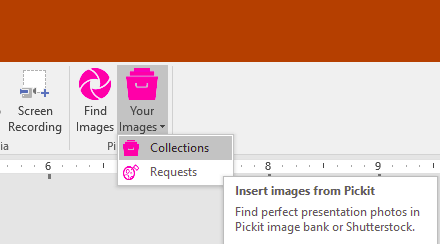
Until now, non-Microsoft developers could only add buttons to a new tab. Adding a button to an existing tab was hard. It’s always galling to see Microsoft boast about some new feature which has been on customers wish list for so many years.
Add-ins can display custom HTML (aka mini web page) in Office dialog boxes. It’s done that way to allow cross-platform use of add-ins.
Office for Mac
Office 2016 for Mac can now use the same add ins as Office for Windows, Office for iPad and Office Online (we’re still waiting for Android support).
Here’s an Office add-in working in Office for Mac
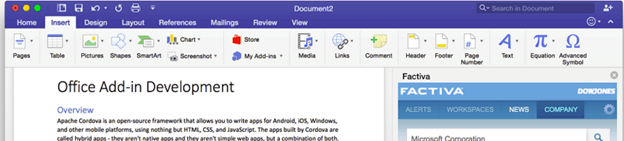
Word and Excel JavaScript
Excel has a JavaScript based API so that add-ins will work across the different Office platforms.
The latest release of the Excel API allows for worksheet protection, sorting and filtering.
Microsoft boasts of over 300 Excel functions now available via the Javascript API.
The Word Javascript API is only available with Word Online … at least for now.
Later in April, the Word API will be extended to include Body, ContentControl, Document, Font, Image, Paragraph, Range, and Selection objects.
Microsoft Graph
The tools add more links to Microsoft Graph, which uses ‘machine learning’ to map connections between existing data. Graph can now ‘see’ a users out-of-office status and their recent email attachments which allows the system to suggest meeting times and get appropriate documents.
That’s in addition to the existing API’s which allow developers connections between Office 365 information and third party solutions.
Office 365 Connectors
Business users of the Office 365 Groups feature now have Office 365 Connectors. These allow external data (like Twitter, Bing, SalesForce etc) to appear on Groups pages.
Microsoft has a summary of the Office developer related announcements from the Build conference
Or jump to the promotional videos at dev.office.com/build-videos