Clipchamp is getting a decent color selector (hooray!), resizable shapes, gradient background, text styles plus more stock images and videos.
As usual with a Microsoft announcement, the devil is in the detail and there’s precious little detail in the announcement. All these Clipchamp improvements have conditions that the company drops at the end, we’ll put them up front.
Clipchamp has different features for Personal and Work Microsoft accounts. Some features are under different menus, depending on whether it’s a personal or work account … WTF why?
Anyone can use Clipchamp video editing but Microsoft 365 customers get some extra features.
More Text Styles
For Personal or Work accounts from February 2025
Microsoft says there are more text styles available but give no details of how many or what they are. Just that the styles are “new, beautiful, and dynamic”.
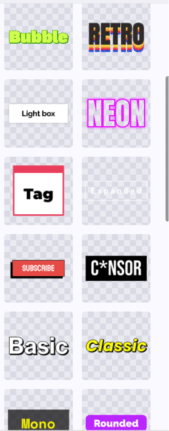
They also say text styles can be combined but gives no clue about how to do that.
Better Color Selector
For Personal accounts now. Work accounts later in February 2025.
At last, a color selector fit for the 21st Century. #Hex color codes (just like Office apps) and a Picker (eye-dropper) to select a color off the screen.
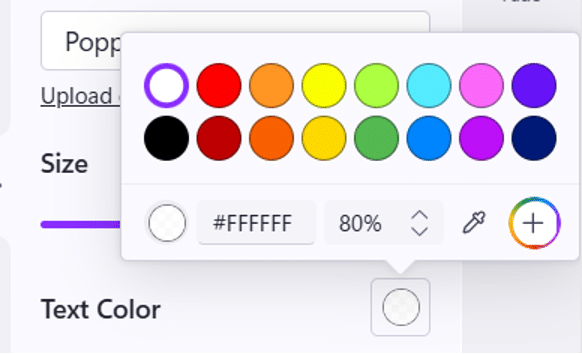
A welcome and specific addition to ClipChamp.
Gradient Backgrounds
For Personal accounts now. Work accounts later in February 2025.
There’s now a Gradient section under the Background color selector.
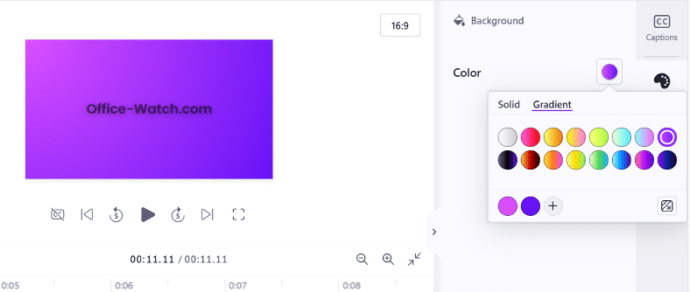
Confusingly, Gradient Backgrounds are part of the Content Library for Personal users, while work users have to look on the Graphics tab. Go figure.
More shapes
For Personal or Work accounts from February 2025.
Vector, scalable shapes are coming to Clipchamp, similar to the Shapes in Office apps.
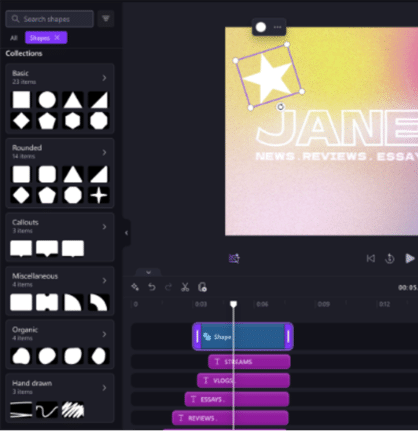
Again Shapes are part of the Content Library for Personal users, while work users have to look on the Graphics tab.
Larger Stock library
For Work accounts only from February 2025.
Now there are over 5 million images and 300,000 videos available, copyright-free. No indication of how many more image and videos have been added or the types. Microsoft could have added just one more file in order to justify this general hype.
Go to Stock Videos or Images and search for something appropriate.
ClipChamp at Office-Watch.com