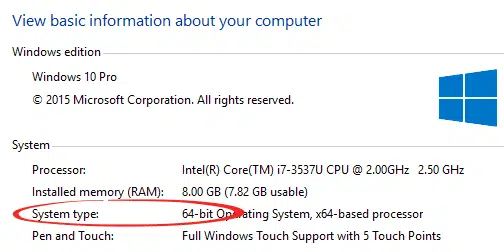Which do you choose? Microsoft Office 32-bit or 64-bit? Does it matter?
We’ve talked about this before ( 64-Bit Office – Is It Worth The Trouble? ) but it’s worth revisiting since computers have changed and so has the way Office is delivered.
Microsoft now defaults to installing 32-bit Office with the 64-bit option buried deep on the Office 365 web site. But that’s not necessarily the best choice for their customers.
Microsoft’s pushing of 32-bit Office seems to be motivated by a desire to reduce their support costs than the best result for their customers.
64-bit Microsoft Office has several advantages and not just for specialist or advanced Office customers.
For many Microsoft Office users, 64-bit is the better choice and worth the extra trouble to install. Install link
Cons
Let’s first look at the disadvantages of using 64-bit Office.
Some Office add-ins and VBA code may not be compatible with 64-bit Office. This isn’t as big a problem as it once was because 64-bit Office has been commonly available for the last few releases. Developers have had plenty of time to make add-ins 64-bit compatible. If you’re considering some add-in, check that it’s 64-bit compatible. If it isn’t, ask why not?
Microsoft says there can be ‘compatibility issues’ which may have been true when Office 64-bit first came out but is a lot less likely now.
Office 64-bit requires Windows 64-bit but that’s not a big ask. See ‘Can I use Office 64-bit?’ below.
Pros
64-bit programs are faster than their 32-bit counterparts, especially on 64-bit Windows.
That speed advantage doesn’t make a lot of difference for regular documents. But with large documents and most Outlook deployments there’s a distinct advantage to 64-bit Office.
64-bit software makes better use of available memory. In fact, Windows has to be 64-bit on computers over 4GB memory.
The great hulking monster that is Outlook 64-bit will make good use of the faster processing and any extra memory available.
Since most of us use Outlook, that alone is an incentive to use Office 64-bit.
Can I use Office 64-bit?
These days, most computers are 64-bit capable and come with the 64-bit flavor of Windows.
(you can check which type of Windows you have at Control Panel | System)
If you have Windows 64-bit (7, 8, 8.1 or 10) you can choose between Microsoft Office 32-bit or 64-bit.