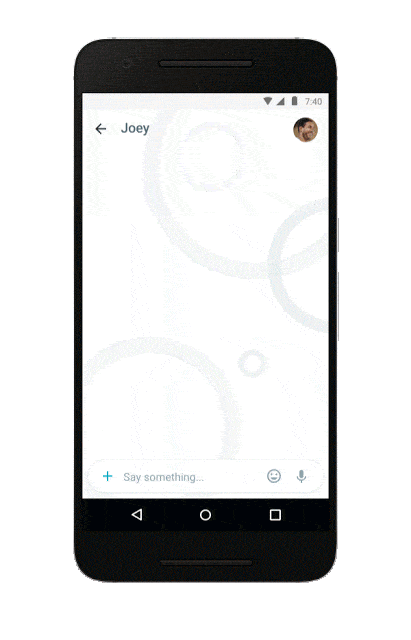Coming in the next few days to Android and iPhone is Google’s entry into the world of online messaging – Google Allo.
Allo has some interesting ideas but lacks two important features that disqualifies it from use for us and most Microsoft Office users.
Security
Allo disappoints in terms of security. Standard conversations are not encrypted ‘end to end’ as they should be. Google waffles about TLS encryption but that’s irrelevant to the fundamental need for messaging to be fully private by default.
Instead you have to invoke ‘incognito mode’ (similar to Chrome) to get the features that should be available in all chats like end-to-end encryption and message expiration.
Standard Google Allo chats are routed via Google servers. That means anyone at Google plus any government or agency with the legal right can access your communications. It’s an amazing lapse of judgement by Google, as if the last few years of privacy debates, court cases and public concerns never happened.
Assistant
Google’s answer to Siri or Cortana is built into Allo. You can ask questions of Assistant ( to @google ) and you’ll get a reply.
Source: Google
Essentially its search built into the messenger which, personally, I prefer than ‘conversations’ with disembodied voices. It’s certainly more discreet.
Message Content
Of course you can type and add emoji’s but there’s some other interesting tricks available.
Source: Google
Dragging the Send button up/down changes the size of your message text/emoji. No need to SHOUT with caps, just make your text a little bigger for one message.
You can send images with your own drawings (scribbles).
There are also custom ‘sticker’ packs if you think that the standard emojis aren’t annoying enough.
Disappointments
Google Allo could be good if the developers are allowed to improve the product in creative and interesting ways.
For us, the big omission is file transfers. Secure online messaging has one big, but little appreciated, advantage – the ability to send a file to another person quickly and securely. It’s great to send a Word or Excel document to someone knowing that only they can receive it. Until Google Allo lets you do that, it’s a non-starter for us.
There’s plenty of other things on a wish list. Desktop support (or at least a Chrome app), make voice/video calls within the app, SMS integration and the list goes on.