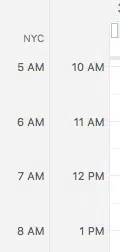Microsoft Outlook 2016 for Mac (Office 365) is getting some ‘new’ features or, at least, features that other Office users already have.
Quick Reply
The Reply/Reply all options in the reading/preview pane are promised ‘later this summer’.
Time Zone support
Outlook for Mac finally gets time zone support but, unfortunately it’s the same lame and incomplete time zone feature that’s in Outlook for Windows.
It’s merely an extra side-column of times, in this case US Eastern (NYC) next to the home time zone in Britain.
This works tolerably when the zones are a few hours apart (across the USA or Europe) but is difficult when there’s a larger time gap or the International Date Line. Microsoft has stubbornly refused to adopt the Google feature where you can select a different time zone to view the calendar. It’s even possible to view the same calendar in different windows showing different time zones.
The best way to use the new time zone support is right-click on the left side of a calendar where the times are listed. Choose ‘Change Second Time Zone …’