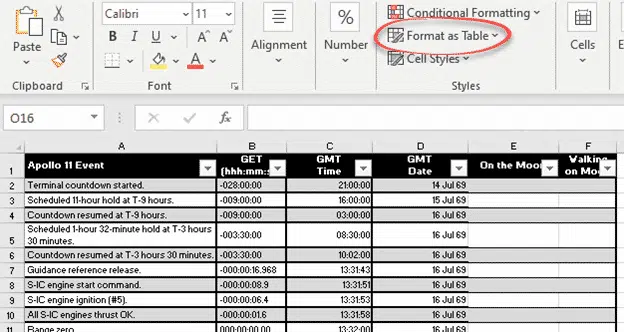One way to get a web table into Excel is simply to copy the page from your browser into an Excel workbook.
This method works for all versions of Excel back more than a decade. It’s been superseded by Get and Transform with PowerQuery which does a much better job of conversion. See Complete Apollo 11 timeline in Excel
Copy and Paste
For a static, unchanging table like NASA’s Apollo 11 timeline the simple way to import into Excel is copy from the web page into an Excel worksheet.
Open the web page in your browser.
Select the entire page (Ctrl + A) or choose the entire table you want with perhaps some text before and after just to be sure.
Switch to a blank worksheet in Excel then Paste (Ctrl + V)
Excel will convert the web table into cells.
Tidy up any unwanted rows.
Cell Format conversion
Each cell is converted into a matching Excel cell format, with mixed success.
Whenever copying a web table to Excel, check what Excel has done to each cell. Especially check date and time cells. Sometimes Excel converts the value to a date or time but it might leave it as Text/General.
The GMT time cells are converted to time with hh:mm:ss formatting.
None of the GET (Ground/Mission Elapsed Time) values are converted into Excel time durations.
Fix that by selecting the cells and choosing the correct format from Home | Number | Custom | [h]:mm:ss That format with [h] makes Excel show total hours.
Scroll down the table looking for anomalies like split cells, blank rows or changes in formatting. A giveaway is when the cell justification changes unexpectedly which indicates a change in cell formatting.
Format as Table
Finally, format the entire thing as a table for better formatting plus sort and filter options.
Or … do it the easier way
Avoid all that messing about with cell conversions, Format as Table.etc by using Get and Transform. Look on left side of Excel’s Data tab for a data import feature. It’s changed name over time but the fundamentals are the same.
See Complete Apollo 11 timeline in Excel for details on how to use Get and Transform to import web pages and tables.