A new feature in OneNote for Windows is a good time to remind you of all the fast ways to make a Quick Note and control where those notes are saved.
To make a new Quick Note fast do one of these things in OneNote for Windows:
- Press Win + Alt + N
- Click on the tiny OneNote icon in the system tray.
All Quick Notes are saved into the nominated Quick Notes folder at File | Options | Save & Backup. Choose any available section, it doesn’t have to be called “Quick Notes”.
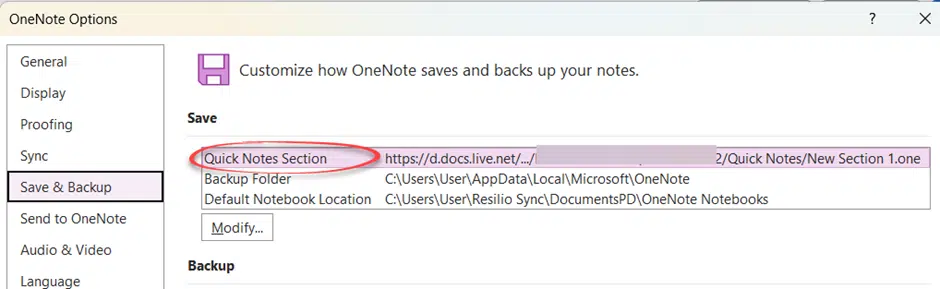
Click a Surface Pen button
If you have Windows 11 22H2 update and the latest OneNote for Windows there’s a new way to start a Quick Note.
Click on the button at the end of some Surface Pen’s to open a new Quick Note.

A new Quick Note should have a pen toolbar icon at top-right, part of the new pen toolbar in OneNote
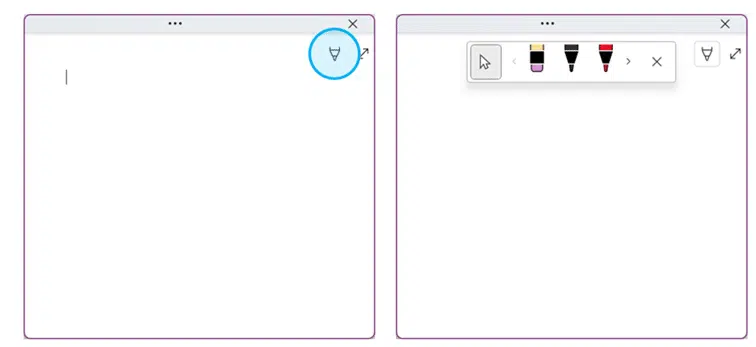
Who gets it?
OneNote for Windows, Insiders/Beta Channel v2211 build 15729.20002 and later. It will gradually roll out to other preview and finally public releases.
Windows 11 22H2 is also required. No support on Windows 10 or earlier Windows 11 releases.
Surface Pen with a shortcut button, no other digital pens need apply.
Pen only or Full Page view coming to OneNote
Saving OneNote notebooks be saved locally and not in the cloud
Seven places to find missing OneNote data
Quickly see which OneNote app you have on Windows