Excel has a Calendar Creator template which might work or might not. Why it doesn’t work is a little mystery but we have an alternative for our readers.
The ‘Calendar Creator (any year’) template sounds great … a one-page year calendar.
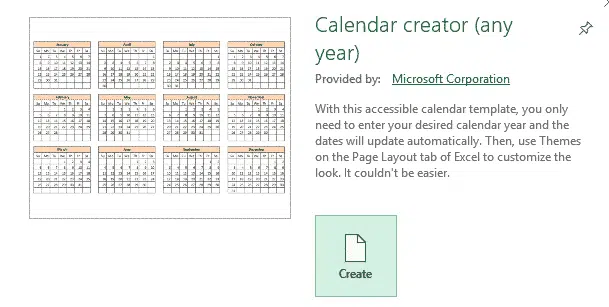
Find it from File | New then search for calendar creator.
When the template is opened, it should display a calendar for the current year.

Change to another year by typing another value into the cell.

If all goes well, you’ll get a full year calendar.

That’s the theory …
Or that’s the theory. On some Excel 365’s the calendar creator doesn’t work!
We don’t look for bugs in Office, they find us!
Several readers have confirmed our experience where the same template doesn’t work. No matter what you do, the dates don’t appear properly. February 2019 does start on a Friday, but not in the fifth week. Traditionally February has 28 or 29 days, not 9 <g>.

What’s the difference? Most likely the code assumes the US date format – mm/dd/yy
All you can do is try for yourself. The problem will show up as soon as the template is opened.
If the dates for April are empty, you’re out of luck.

We tried opening the template in Excel Online but it would not open. A workbook from the template can open in Excel Online (as it should) but with the same error.
What’s the problem?
Something about the February calculation is the problem. Because the template doesn’t get February right, the rest of the months are messed up.
We had a look at the code but there was no obvious fix. If you can figure it out, please let us know so we can share with others afflicted.
A better Calendar Creator
Thanks to an Office Watch reader, we have a better version of the Excel Calendar Creator. It works around some of the problems with the Microsoft version. The download also features versions that start the week on Sunday or Monday and a different arrangement of months (horizontal instead of vertical).
2023 calendars in Word and the tricks to make them special
2020/2021 Academic calendar in Microsoft Word
2023 Calendars in your PowerPoint slides
Office Watch has extensive Calendar coverage for Word, Excel, PowerPoint and Outlook.