The Microsoft Readiness Toolkit for Office add-ins and VBA is being cancelled (‘retired’) from the end of March 2024.
The toolkit has been around for some years to help “identify compatibility issues with your Microsoft Visual Basic for Applications (VBA) macros and add-ins that you use with Office”.
The download page for the Readiness Toolkit will be removed on 31 March 2024 or about 1 year, 6 months ago
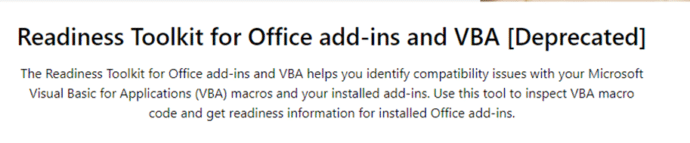
After 31 March 2024 the Readiness Toolkit will continue to work but only some parts.
It will still generate reports for macro and add-in inventory. The following tabs in the report will still appear:
- Overview
- VBA overview
- VBA Summary
- VBA Results
- VBA Remediation
- VBA References
Creation of advanced reports with the user interface won’t work after March 31, 2024. An error message will be displayed, and a basic report will be generated instead.
According to Microsoft, these changes will happen:
- The tabs Add-in Summary and Add-in details will no longer display readiness information.
- Add-ins included in the Office installation will be listed and will not be filtered out.
- The changes will also affect the tabs by computer name and Device Upgrade Readiness, as no readiness information will be available, and the number of add-ins will differ.
- If you use the Microsoft Configuration Manager (current branch), you can use the Microsoft 365 Apps readiness dashboard to evaluate your add-in compatibility.
Other features such as the Signature scan or Silverlight detection will remain unaffected.
No support or downloads for the Readiness Toolkit after 31 March 2024 or about 1 year, 6 months ago
Microsoft has a lot of info about the Readiness Toolkit, how it works and the deprecation plans.