Don’t fall for the trap of a fake Cloudflare verification page that tries to trick people into running malicious code on their computer.
We’ve all seen Cloudflare verification pages that try to protect web sites from unwanted automated attacks and only allow us humans. A real Cloudflare page looks like this and usually only needs a click in the checkbox to proceed.

Cloudflare is a web infrastructure and security company that provides services to enhance website performance, reliability, and protection. They help keep websites fast, secure, and online by filtering traffic and caching content at its global network of data centers. Many web sites, including Office-Watch.com use Cloudflare and in most cases the site visitors don’t even notice.
The fake page might look like this. The first giveaway is that cloudflare.com is mentioned not the site your trying to visit.
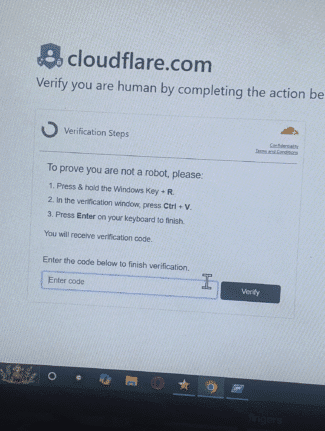
The page loads some malicious code into the computer clipboard. Then the on-screen instructions say that “To prove you are not a robot” to open a Windows Run box (Win + R shortcut) then paste in the code (Ctrl + Y) and press Enter.
DON’T DO IT
Unless you want your computer damaged or taken over by criminals.
Presumably this scam will appear in other formats aside from fake Cloudflare pages.
If you see any kind of page telling you to open the Run command window … RUN AWAY instead … definitely don’t run the code. Close the web page right away.