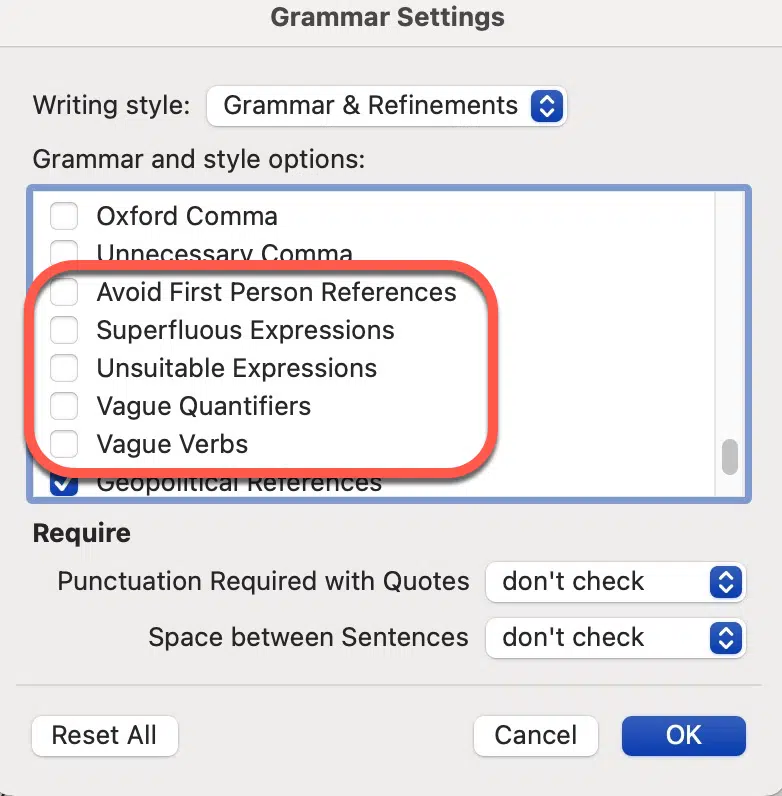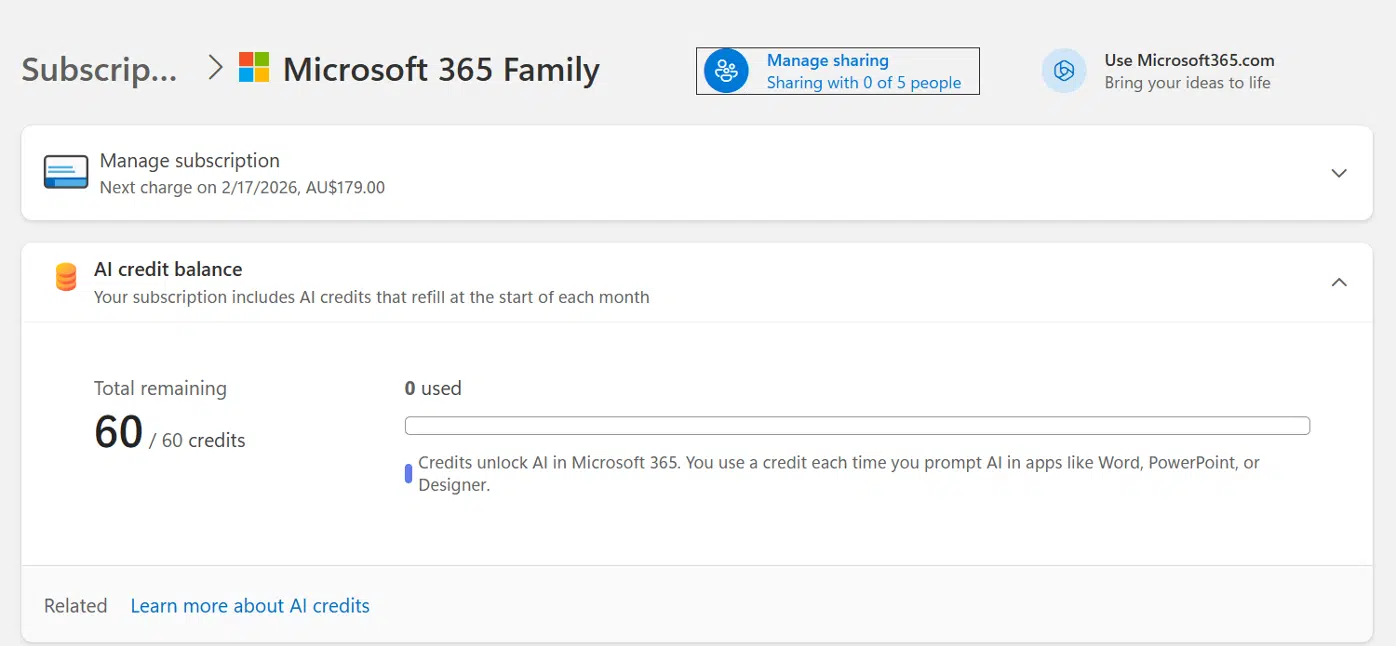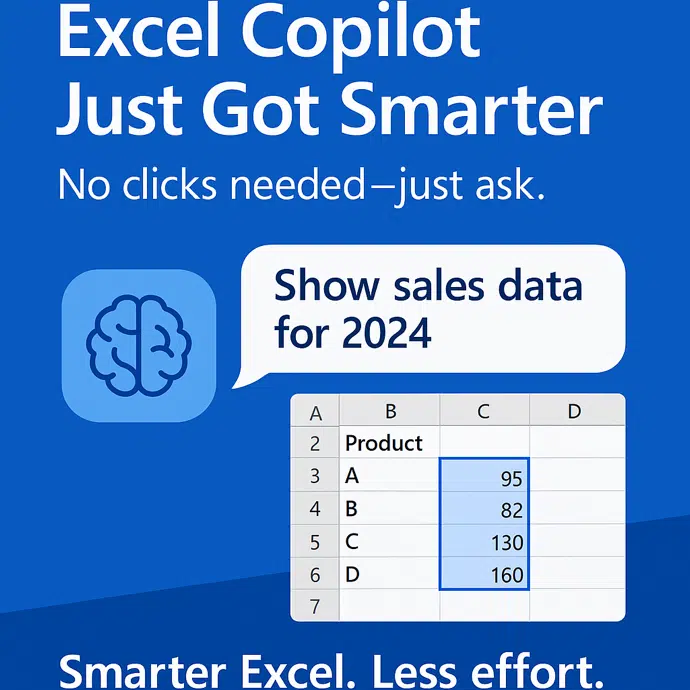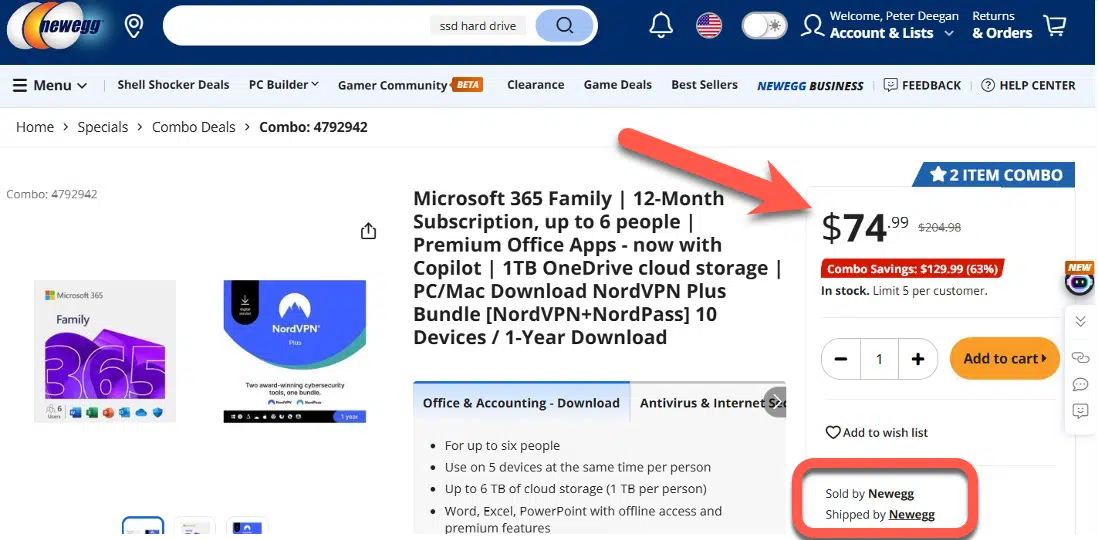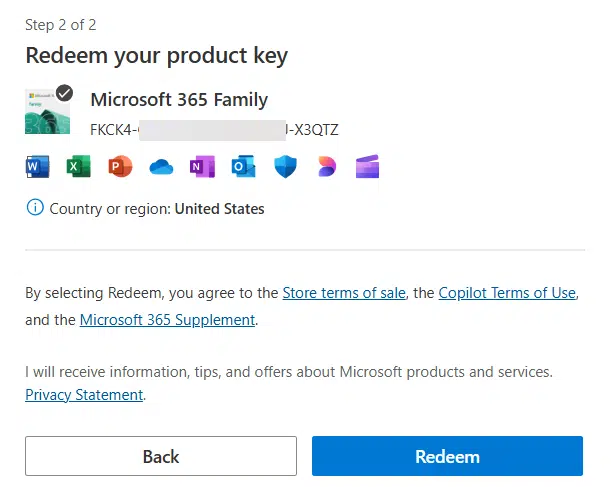For many years, we were able to offer a ‘Change of Address’ page. On a single page, our readers could switch from old to new email address.
Alas, our new list management system doesn’t support the ‘Change of Address’ feature. Partly due to increased security for everyone’s personal details.
How to Change Address for Office Watch newsletters:
You need to join/subscribe at the new email address. Then drop/unsubscribe from the old address. Here’s how ….
Office Watch
Join Office Watch
We never share your email address with anyone - never have, never will. Privacy Policy.
Office for Mere Mortals
Office for Mere Mortals helps people around the world get more from Word, Excel, PowerPoint and Outlook. Delivered once a week. free.
We never share your email address with anyone - never have, never will. Privacy Policy.
Office Watch for Apple
Drop / Unsubscribe
The only way to unsubscribe is from a custom, secure link at the very bottom of each issue. It looks like this:

- The link is customized for each email subscriber.
- Each of our newsletters has to be unsubscribed separately.
If you don’t have a past issue (even in your Deleted Items folder?) just wait for the next issue to arrive then click the unsubscribe link at the bottom.
Can’t access the email account? If the email account is now defunct/dead, don’t worry about it. The list system will detect refused messages from a disabled account and remove the address automatically.
Office-Watch ebooks
Your Office-Watch.com ebook account is entirely separate. Go to shop.office-watch.com login then Update Personal Details to change your email address.