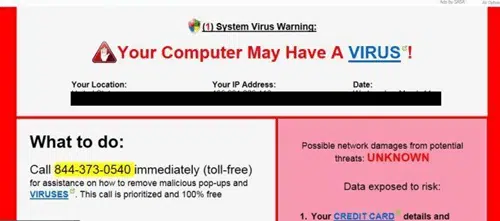There’s a piece of malware about that tries to trick Microsoft Office users into ‘activating’ their Office software when there’s really no problem. Here’s how to deal with it if you get caught.
Once it’s running, the malware appears ‘on top’ of your screen with a phone number to call. It uses the current Microsoft Office logos and looks quite convincing – it’s a SCAM.
Source and thanks: Bleeping Computer
Don’t call the phone number, they’ll try to sell you dubious and overpriced software and services.
It’s a variation on another common scam, the fake ‘Virus warning’ which pops up as a browser window or malware. It wants you to contact a ‘support centre’ who can them sell you stuff, further infect your machine or both.
The scam wants you to ‘Activate’ Office online or by calling a phone number. Don’t do it.
Check your Office licence status from one of the Office programs directly. Go to File | Account (Or Help | About in much older versions of Office). If there’s a problem with your licence or Office 365 subscription it will show up there. Office 365 subscribers can also go to https://office.com and login to see the state of their overall account.
Bleeping Computer has tips for removing this malware using the AV software they recommend. While that particular AV software isn’t necessary, they include a useful ‘cheat code’ to close down the scam software.
To remove the annoying prompt screen, go to the Sign In screen (follow the prompts) enter the ‘product key’.
THTY4-89LK6-RTI23-XZTOP-05ERY
This is the code the phone operators would give you, once you’d paid them. It should close the program. Then immediately do a virus scan of your computer.
Windows Defender in recent versions of Windows should identify and remove the malware. In fact, Defender should detect the scam software and block it before it was installed.
Or use whatever anti-virus software you use instead of Defender.
Beyond this particular scam, beware of bogus anti-virus warnings. They want you to call a phone number so they can sell you ‘fixes’ or get access to your computer.
Real anti-virus warnings do NOT include a phone number to call.
If the ‘warning’ appears in a web browser box which is a good sign that it’s a fake. Real AV notices come from a program on your computer, not a browser.