Microsoft is releasing a new version of Windows 10 that works with ARM chips instead of the usual Intel processors. That’s a major change which affects Office users lured by the promises of ‘Always Connected’ devices. Which MS Office should you choose with these new machines, if any?
Always Connected
ARM processors use less power and give much longer battery life but are usually slower than Intel based laptops. Microsoft is working towards ‘Always Connected‘ devices which can last for days without recharge and turn on instantly. Always Connected machines have fast LTE mobile broadband and Wifi.
Always Connected runs Windows 10S, the cheaper and limited version of Windows10.
Microsoft Office and Always Connected
Microsoft Office can run on Windows 10S/ARM and Always Connected devices in two different ways.
If you’re considering an Always Connected device, especially one with ARM processors, keep in mind that ‘full’ Office for Windows might be possible but not necessarily practical.
Apps
The Word, Excel, PowerPoint and OneNote apps are ‘light’ versions of the Windows desktop programs.
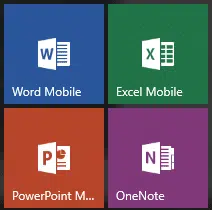
These ‘Modern’ or UWP apps are available free to all Windows 10 and 10S users, get them from the Windows Store. UWP = Universal Windows Platform.
With an Office 365 ‘subscription’ those apps get some additional features.
Outlook doesn’t have a Windows 10 app. You’re expected to use the Mail, People and Calendar apps that come with Windows 10.
The apps are still nowhere near the quality of the proper Office for Windows.
Office for Windows
It’s also possible to get ‘full’ Office 2016 for Windows from the Windows Store that will work on ARM chip devices. The combination works, but not very well. Any decent sized document will grind the computer to a halt with the slower chip and limited memory.
Why? Getting full x86 Office for Windows to run on an ARM chip requires a few layers of emulation and what developers call ‘abstraction’. Those extra layers slow down work and add more possibilities for bugs.
There’s a Project Centennial/Desktop Bridge layer to let traditional desktop programs to run on Windows 10S as a app.
ARM devices need another layer of WOW (Windows on Windows) to make programs designed for Intel chips to work on another type of hardware.
In addition, Office for Windows or any other desktop program will use more power. Always Connected devices have limited local storage which makes it difficult to keep large Outlook PST/OST files.
Direct path or the long way around
Here’s a diagram showing the complexities of Windows 10S on ARM devices:
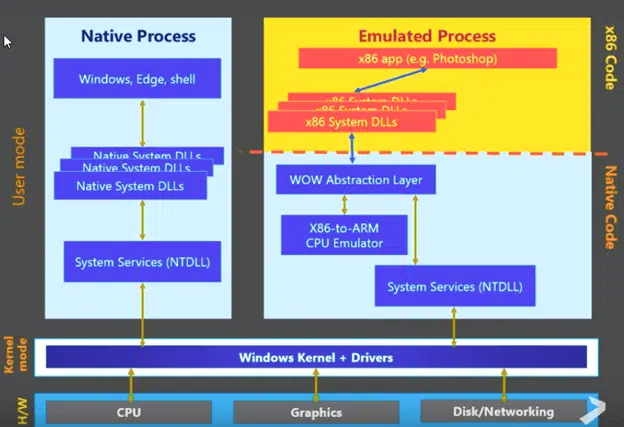
Source: Microsoft
The diagram shows the path instructions take from programs (top) to the hardware (bottom).
On the left ‘Native Process’ is the way Modern/UWP apps like the Office Mobile apps run. It’s a fairly straight forward path.
‘Emulated Process’ is how desktop programs like Office for Windows, Outlook etc run. As you can see, there are many more layers of interpretation including an .X86 to ARM emulator’.
And the programs are usually a lot more complex (Photoshop for Windows has a lot more features than any photo editing Win10 app) so they will be slower to operate.
Should I get one?
As always, wait and see. Microsoft is ruthless about dropping technologies that don’t show a profit for them, regardless of how many customers are left with unsupported devices.
Ask anyone with the original Surface tablet or Windows Mobile phone. Microsoft will promise their ‘full support’ for a product line or technology right up to the moment when they throw it and customers off a cliff.
If you do decide to try one of the ‘Always Connected’ devices, don’t expect to run full Office for Windows without trouble. Either sluggish performance or bugs due to incompatibility are likely. The Office Mobile apps would seem a safer course.