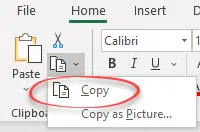Changing an Excel formula into the values is amazingly easy. It’s just a copy and special paste.
Another way to think of it is deleting the formula but leaving the results in the cells.
- Select the cells. In this case from our article on converting text cells into Excel dates.
- Copy them, using Ctrl + C or Home | Clipboard | Copy
- Keep the same selection of cells for the next step
- Go to Home | Clipboard | Paste menu and choose Paste Values | Values from the list.
The cells look the same, but check the formula line to see that it’s now the value not the formula.
Make a mistake?
No problem, Undo or Ctrl + Z will restore the formulas.
Selecting an array
If it’s an array, a different selection process applies.
Go to Home | Editing | Go to Special then choose Current Array.