Microsoft 365 apps are changing the ‘Pinned’ document list to ‘Favorites’ but why is Microsoft bothering at all?
For many versions of Office/Microsoft 365 you’ve been able to keep regularly used files in a ‘Pinned’ list for faster access. The Pin icon lets you add a file to that list with a single click.
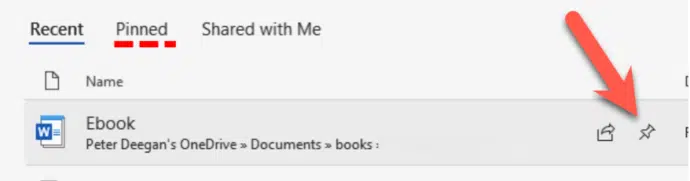
Insiders releases of Microsoft 365 have changed that to a ‘Favorites’ list.
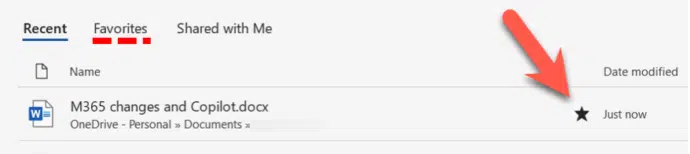
The behavior is the same, just the label and the icon (a star instead of a pin).
It’s such a trivial change you have to wonder – why bother?
The only plausible reason for the change is some notion to make the naming the same as in modern browsers with a Favorite list of web sites? Is that enough reason to change something that Microsoft 365 users have been familiar with for over a decade?
The change could annoy some British and other English speakers who spell the word “Favourites”.
Is the Microsoft 365 development team so devoid of things to do? We can think of more useful tasks, in particular reducing Copilot Clutter ™ in Word, Excel and PowerPoint.