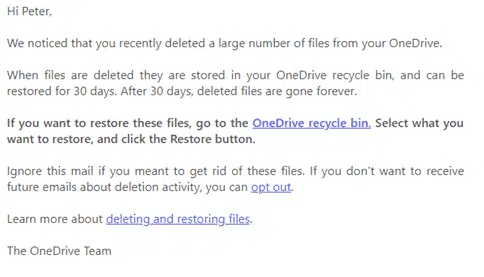Microsoft has extended their OneDrive Files Restore feature to all Office 365 customers, not just their business users. It’s a simple way to recover files that have been lost, in particular if you’ve been caught in a ransomware attack.
Ransomware will encrypt all the files on your computer and network so you can’t access them. To get them back, you have to pay a ransom which may, or may not, work.
OneDrive, synced with folders on your computer, keeps a copy of your files effectively hidden from direct contact so you or ransomware can’t touch them.
Whenever many files are changed or deleted, OneDrive send you an email alert.
If that message is a surprise, you should check your OneDrive.
Restore your OneDrive
At any time, you can go to your OneDrive web site | Options | Restore your OneDrive then choose a date to restore from.
It’s similar to the Windows 8/10 File History feature except that OneDrive is protected from ransomware. File History storage can be accessed and locked by ransomware.