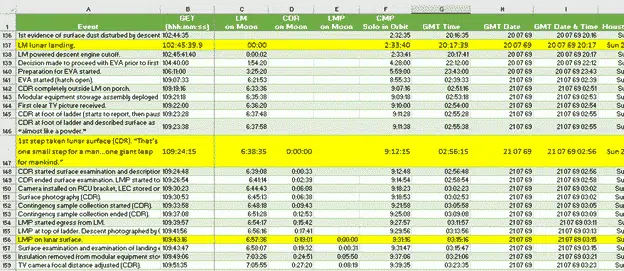Here’s the enhanced Apollo 11 mission timeline as an Excel worksheet. Office Watch newsletter readers asked for it after last weeks articles using the NASA web page as a data source.
- Complete Apollo 11 timeline in Excel
- Things to do with the Apollo 11 timeline in Excel
- Apollo 11 suggested viewing and reading
The full timeline gives you some idea of how complicated the moon landing and walks were.
Armstrong and Aldrin took about 2.5 hours to get from lunar orbit to the landing at Tranquility Base.
People who weren’t around in 1969 are often surprised to learn that it took another 6 hours of preparation after landing before Armstrong’s ‘One Small Step …’.
Download the Apollo 11 timeline worksheet
Just like the original article, there are extra columns breaking down the timeline:
- Lunar Module’s time on the Moon’s surface
- Neil Armstrong (CDR) time walking on the Moon
- Buzz Aldrin (LMP) time on the Moon’s surface
- Mike Collins (CMP) solo time in lunar orbit.
- Mission times as GMT, Houston and Sydney, Australia time.
Armed with the worksheet you can add other information like:
- Date / time in other time zones, see Things to do with the Apollo 11 timeline in Excel
- Add more photos into the timeline at the time they were taken. The Photo ID/Link column has the NASA ID for the photo plus a link to the source page.
The usual notes and conditions apply.
- The download is an Excel macro-free worksheet (XLSX) compatible with any modern version of Excel.
- Naturally we’ve tested it to make sure there’s no viruses or other nasties. We’ve been saying for two decades that you should check ANY incoming file yourself (Windows Defender will do that automatically).