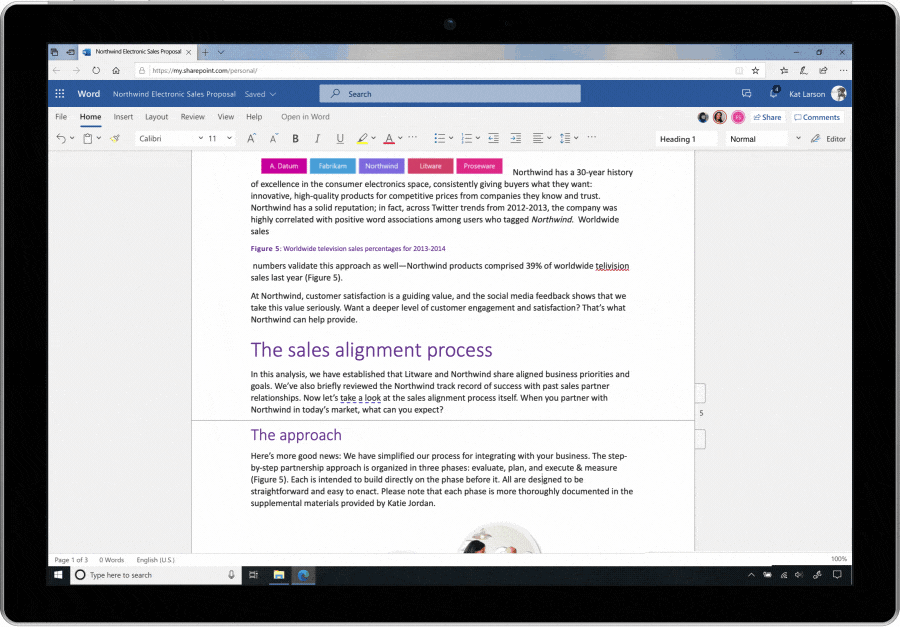A new grammar and language tool, formerly known as ‘Rewrite’ is now available in Microsoft Word and your browser.
Microsoft Editor is an enhanced grammar tool that has been in versions of Word 365 since late last year under the name ‘Rewrite’. Making it available as a browser add-on is a direct shot at the existing product in this area, Grammerly.
Office-Watch.com has already looked at Rewrite/Editor in Word and how it works.
All English language Word 365 for Windows users should now have Rewrite / Editor. Select a phrase or sentence, right-click and look for Rewrite.
It’s also available in Word Online (browser based) but not yet Word 365 for Mac (come on Mac team!)
Edge and Chrome browsers too!
Microsoft Editor is available for any text editing in Microsoft Edge or Google Chrome browsers.
The Edge version of Editor needs the new Chromium based Edge, you’ll be prompted if a change is required.
Source: Microsoft
Teething Troubles?
There seems to be some teething troubles with the browser add-ons. We can’t login to Microsoft Accounts in either browser, across various machine.
Rewrite in Word isn’t working as it usually does. All our attempts to use it, even with known test phrases, give the ‘No suggestions’ result.
Give it a try and hopefully Microsoft will have fixed these release day woes.
Ideas is now Editor
Editor includes features that were available in previews as ‘Ideas’.
We noted back in 2019 that the MS Office suggestions are intrusive and overstepping their place. The ‘ideas’ are based on American style corporate language preferences which isn’t what many users want or need
This feature is promoted as “helping you write better” which can also mean ‘”helping you write in the same bland way as Microsoft.”
As usual, Microsoft makes no mention of the privacy implications. Any text you use with Microsoft Editor goes to Microsoft to be used as they wish. The company has given no specific assurances about how they’ll handle all that data.
Microsoft Editor features
According to Microsoft
“
- When you know what you want to say but can’t seem to find the “right” way to say it, just highlight a sentence and right-click for Rewrite Suggestions. Rewrite Suggestions in Word can offer ideas to help you rephrase sentences for more impact or clarity while staying true to your original meaning.
- For the first time ever in Word, Editor’s similarity checker leverages plagiarism-checking capabilities to support writers in creating original content and, when necessary, insert relevant citations right into their document with just a click. This tool allows writers to focus less on the mechanics of writing and more on the content. And teachers love that similarity checker helps students learn how to appropriately cite content.
- Additional style critiques including clarity, conciseness, formality, and inclusiveness assist Microsoft 365 subscribers to write with more confidence across documents, email, and the web. For example, the inclusive language critique can suggest refinements to help a writer avoid unintentional bias by suggesting a writer may want to try a term like “police officer” in place of “policeman.”
Rewrite, a new language helper for Microsoft Word
How does Microsoft Word handle non-binary grammar like they?
Inside Microsoft’s ‘Top Grammar Mistakes’ – according to Microsoft
Grammar checking returns to Office 2016 for Windows
Microsoft Editor Video
It’s apparently compulsory now for a new Microsoft product to come with a cutesy video which tells customers absolutely nothing about the product. Microsoft’s video and animation departments get to show off, but little else.