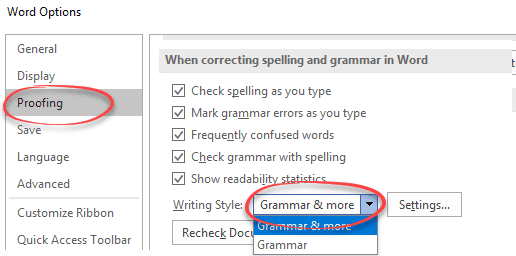Microsoft has restored an important missing part of Word 2016 for Windows; the Grammar and Style checking!
It’s available for all Word 2016 for Windows users including the ‘perpetual licence’ users who normally don’t get ‘new’ features.
This important improvement hasn’t had the usual Redmond hype, presumably because it’s more embarrassing for Microsoft to admit the problem.
The Grammar and Style checks also return to Outlook, which uses Word as the email editor.
What happened?
The long-standing Grammar system was completely overhauled for Office 2016/Windows. Instead of relying on external software, the company created their own in-house grammar check engine.
That makes sense for Microsoft. Less reliance on external developers and lower costs in the longer term from reduced licencing fees. Redmond gets more control over the features of grammar/style checking.
But there was a catch. Making an in-house version of Grammar/Style turned out to be a lot harder than Microsoft expected and they could not make the deadline for the release of Office 2016/Windows.
They quietly dropped the feature with it’s blue squiggly lines until the feature was done.
Get Grammar and Style feature
Office 365 subscribers with a ‘Click to Run’ install of Office 2016 got their Grammar and Style checking back in October 2016. Any Office 2016 for Windows version 16.0.7369.2024 or later (for Office 365) will have the Grammar and Style feature.
But the ‘perpetual licence’ customers were left out. It seems Microsoft tried to argue that this was a ‘new’ feature for Office 2016 which non-subscribers don’t get. Customers rightly complained because Grammar has been part of Word for years and the ‘one-time’ purchasers of Office 2016 had every reason to expect it. It took until January 2017 for Microsoft to relent.
Anyone who paid a one-time price for Office 2016/Windows should have also been updated but can grab a separate patch from here.
How to tell?
The blue squiggly lines in your text are a dead giveaway.
Or go to Options | Proofing Tools | Writing Style and look for a ‘Grammar & Style’ or ‘Grammar & More’ option.
‘Perpetual Licence’ Word 2016 has the ‘Grammar & Style’ label. Office 365 subscribers get ‘Grammar & More’.
Is there a difference?
There are differences in the Grammar / Style checking between the Office 365 subscriber version and the perpetual licence edition.
As we’ve noted the names are slightly different ‘Grammar & More’ vs ‘Grammar & Style’ which is no accident.
The options are quite different in each version.
The Perpetual Licence options appear to be the same as in Word 2013.
Some will be common even if they have different labels (‘Comma required before last item’ vs ‘Oxford Comma’).
We have a closer look at the Oxford Comma options in Word 2016 compared to the better choices in Word 2013 and earlier versions.