Microsoft has a new Outlook that appears as a pull-down list in the Edge browser. A mini-Outlook that shows email, calendar, contacts and To Do without taking up a whole web page.
We’re calling it ‘mini-Outlook’ but Microsoft insists on just calling it ‘Microsoft Outlook’ because apparently there aren’t enough Outlook’s already.
The Edge Extension appears as a blue Outlook button in the browser, click on it to make a small window appear.

The buttons across the top:
Menu – select a mail folder
Filters – Unread, To Me, Flagged, Pinned, @Mentions me
Search –
Compose – new email
At the very top left is an ‘Open in full-screen’ button which opens a full browser tab with Outlook Web Access.
Calendar
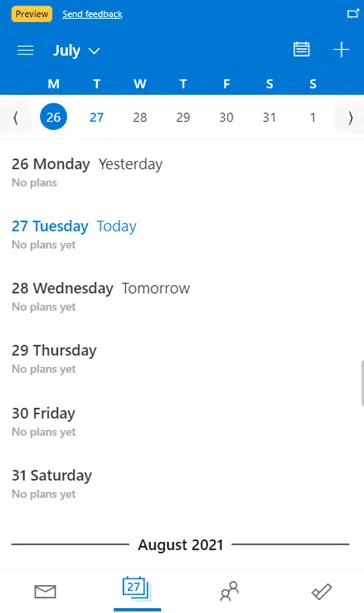
The top row buttons:
Menu – switch between calendars
A monthly calendar display and date selector
Switch between Agenda and Day views
Add an event or workspace booking
People / Contacts
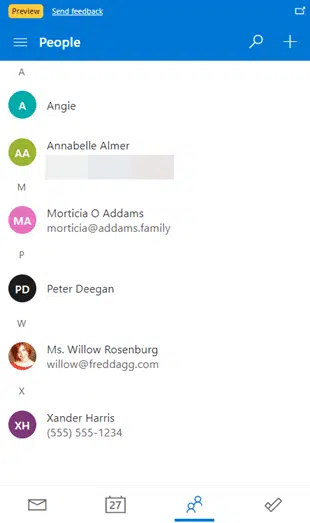
Menu – select contacts list
Search
Add new contact
Click on a contact to see more details.
To Do
The Tasks pull-down list to see My Day, To Do and sub-lists.
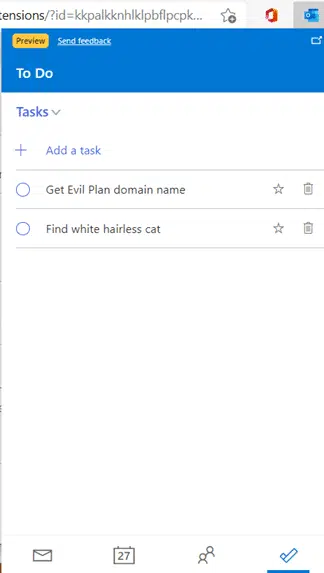
How to get the mini-Outlook
Mini-Outlook is currently in public preview. It works OK though it’s surprisingly sluggish, seemingly not caching data between views.
In the Edge browser go to Microsoft Outlook – Microsoft Edge Addons to install the Edge Extension.
It only works for Microsoft hosted mailboxes on a Microsoft 365 Business/Enterprise/Education plans, Outlook.com or Hotmail.
Office-Watch.com coverage of Windows 11
Office apps forced into Edge browser