Sometimes when you are filling out the cells in an Excel worksheet, the same thing must be written repeatedly. There’s a fast way to do it using a surprising Excel shortcut.

Luckily, there’s an easier shortcut around it. Previously we have spoken about Auto Fill hidden tricks in Excel, but you might not be aware of this simple trick.
Firstly, you’ll need to select all the cells in your worksheet that you want the data to be copied into. If you want to select all the cells at once, simply click the entire set, either by dragging your cursor or by holding down the Ctrl key as you select each one.
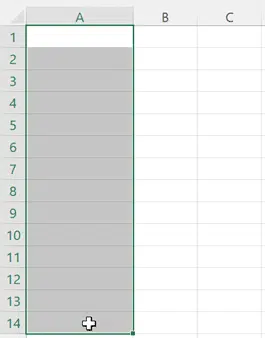
Next, type your data on the last cell.
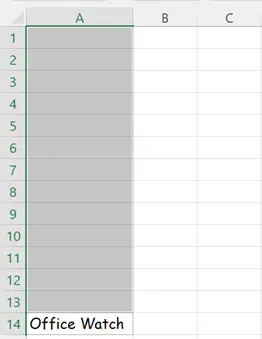
Once you select Ctrl + Enter altogether on your keyboard, what you have typed will appear on each cell that you have selected.
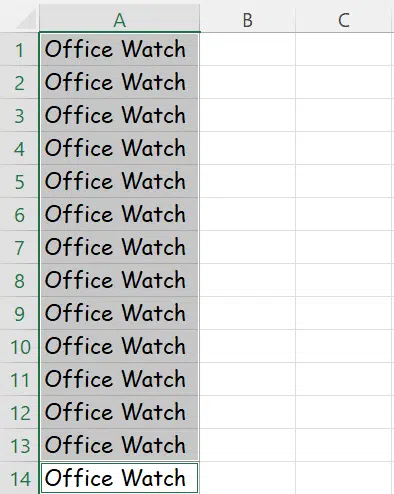
Pretty easy right?
Basically, this is really simple array formula. Ctrl + Enter is the shortcut to enter any array formula. In this case there’s no actual formula, so the text content is just copied to all the cells.
RandArray – Excel’s new way to get random numbers
Excel now has Dynamic Arrays – Windows, Mac and more …
Array Formula with IF filter