There’s a new generation growing up who see the Office ribbon differently from their parents. To some young people a floppy disk icon looks more like a vending machine!
Check out this icon on the older Office ribbon ….

To you, me and most people it means ‘Save’ because that’s a floppy disk. Specifically, a 3.5” disk with either 720kb or 1.4MB up to a whopping 2.8MB (that’s Megabyte, not Gigabyte <g>).
But now there’s a generation who’ve never seen a floppy disk and think the icon means something quite different.
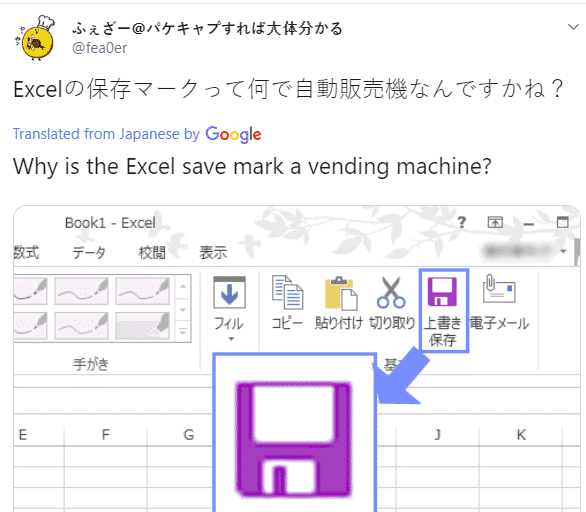
Look again at the familiar (to us) icon and you’ll see a vending machine with a drink waiting in the pick-up slot. That especially makes sense in Japan where vending machines are everywhere and seemingly sell everything.

Alas, Microsoft Office 365 has removed the vending machine look for the Save icons. Now there’s a notch (bottom left) and no ‘drink’ at the bottom.

The Microsoft 365 icons don’t have the vending machine look either … what a pity.
Happily, there’s a floppy disk SVG graphic on Wikimedia that is near the vending machine look and easily changed. The same link has PNG images for earlier versions of Office.

Too young to know what a floppy disk is!
Office-Watch.com designer and co-author Mary-Jane Almer remarked “Some of the people in our team are too young to know what a floppy disk is. but we couldn’t decide what you’d change it to!”
Why is the new Office 365 look so bland?