The lesser of the two Windows OneNote programs has been dropped from the Microsoft Store. It’s part of the planned obsolescence of one OneNote app and the focus on a single Windows program for OneNote.
Despite this change, there’s still plenty of Microsoft created confusion around OneNote apps.
The Tale of Two OneNotes – short version
To quickly recap for sensible people who haven’t been keeping track of the OneNote twists and turns …
There are currently TWO OneNote programs that can run on Windows which Microsoft gave confusingly similar names which have changed over time.
- “OneNote app on Windows” is the standard desktop program (32/64 bit)
- This is the program that’s continuing development.
- It has all the new and future features plus ongoing support for security and bug fixes.
- “OneNote for Windows 10” a Universal Windows Platform app.
- This app is being discontinued. No new features and support only until October 2025.
- Despite the name, also works on Windows 11.
- UWP apps were going to be Microsoft’s replacement for all traditional Windows programs but it didn’t work out that way.
Still confused? Don’t blame yourself, it’s a problem of Microsoft’s own making and even Microsoft staff get the two muddled up. See Quickly see which OneNote app you have on Windows .
Microsoft adds to the confusion in their own Microsoft Store. Both OneNote apps are available with the heading “OneNote”. No way for people to easily tell the two apart.
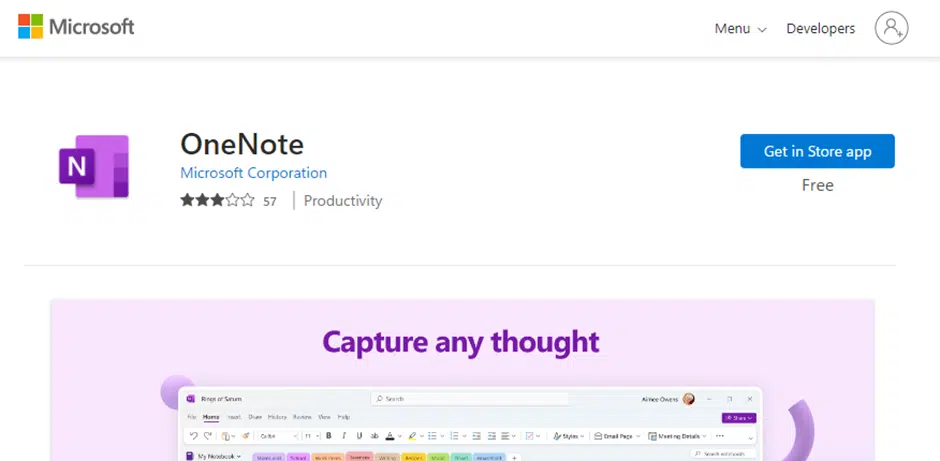
OneNote for Windows 10 – not on Microsoft Store
The small change, just announced, is that “OneNote for Windows 10” isn’t available from the Microsoft Store if you search for it.
Since the UWP app is being gradually phased out, this move isn’t surprising at all.
OneNote app for Windows 10 – still available
If you need to install/reinstall the older Windows app, it’s still available as a download from here. Strictly speaking, the OneNote UWP app hasn’t been removed from the MS Store, it’s just been hidden from searches. If you have that direct link, the older OneNote app is still on the Microsoft Store.
Before you use that download … that app isn’t updated and will lose support in a few years …
OneNote app on Windows – get it from Microsoft Store
The OneNote app on Windows is now available from the Microsoft Store – link.
The ongoing “OneNote app on Windows” has more features and ongoing support.
OneNote is free for all comers, purchase of Microsoft 365 or Microsoft Office isn’t required.
It’s the same program that’s distributed with Microsoft 365 and Microsoft Office for Windows. Microsoft is a little cheeky in promoting OneNote as part of what you get with Office when it’s available to anyone for nix.
If you haven’t already got OneNote app on Windows through a Microsoft 365/Office installation – get it from the Microsoft Store or direct download.
The main OneNote download page is also the place to get the apps for Mac, iPad, iPhone and Android
“easier” to get to the OneNote app on Windows?
In typical Microsoft fashion, the announcement of an app being dropping from the Microsoft Store was euphemistically headlined “Making it easier to get to the OneNote app on Windows”.
We’re not sure how having two apps with the same “OneNote” title is making things easier?
Only shows that Microsoft will go to any lengths to put a positive spin on their news, no matter how silly it makes the company look.
Quickly see which OneNote app you have on Windows
Saving OneNote notebooks be saved locally and not in the cloud
Seven places to find missing OneNote data
Print to OneNote – two methods now available