What is an RTF document, is it safe, how to use in Microsoft Word and why is it still being used?
“I’m looking for a job and many employers are asking for my resume in RTF format. How do I do that and why can’t I just use a Word document?” Ian G.
RTF (Rich Text Format) is an older document format that’s been around for some time and still has a place. Microsoft Word can make and read RTF documents with little trouble.
It’s called ‘Rich Text’ to distinguish is from ‘plain text’ files. RTF documents can store a lot of formatting information like bold, italic, fonts, sizes etc. Some complex formatting available in Word can’t be saved in RTF format but for most purposes, like a resume, it’s more than enough.
RTF isn’t designed to carry computer code so it’s considered safer from virus infection than, say, .doc files. However RTF isn’t totally immune from viruses because hackers can mess with an RTF to trick Word into running nasty programs on your computer. Microsoft sometimes has to patch Office or Windows to block a security hole via RTF files.
Save an RTF document
To make an RTF document, go to File | Save As and choose Rich Text Format from the long list of options.

You can work on an RTF document all the time or have a Word document and ‘Save As’ to RTF when you need a copy to send elsewhere.
Open an RTF
Word’s File | Open dialog defaults to showing a range of document types including RTF, so you should only have to point to the correct folder and .RTF documents will appear.
If you want to see only RTF documents in a folder choose ‘Rich Text Format (*.rtf)’ from the pull down list as shown above. This can be handy if you’ve trying to find an RTF document among many other files.
Word will open an RTF and let you edit it normally. It’ll show in the title bar as ‘Compatibility mode’ which is what Word will do with any document that isn’t in the most recent document type and version. Word will save back to RTF without any conversion dialogs.
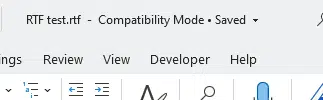
Pros and Cons
RTF is a widely accepted document format across many operating systems and programs. Almost any word-processor or text editor can open an RTF document. So it’s a good choice when you don’t know what the receiver of a document can accept.
It also has no macro or programming capability. That means an RTF document can’t easily carry any kind of virus or nasty. There are some exploits that take advantage of RTF conversion to, say Microsoft Word.
The major downside is file size. RTF documents are not compressed so they are much larger than the same document saved in .docx or .odt formats that automatically shrink the file.
RTF documents have no password protection or encryption options to prevent prying eyes.
Why RTF?
Why do some companies ask for RTF resumes? We can only guess (we’d love to hear from some HR people for the inside scoop).
Most likely it’s for consistency. Dealing with many job applications can be difficult if people are sending documents in various different formats. Asking for resumes in single file format makes the process lot easier for the employer.
Asking for RTF means anyone should be able to comply, regardless of what software they are using. Even ‘old’ word processing software can make an RTF document.
The lower virus risk of RTF documents, combined with virus scans by the employer, reduces any risk of infection from a job applicant’s document.