You may have noticed that opening a link in Outlook behaves differently and not in your chosen browser. That’s because Microsoft wants to push their Edge browser, though they have some excuses for the change.
When you click on a link in Outlook for Windows, it might open in the Edge browser, even though you’ve chosen a different default browser in Windows settings (maybe Chrome or Firefox).
And instead of just opening the web page, the email appears in a right side-pane alongside the link you clicked like this:

According to Microsoft this change means “No more disruptive switching—just your email and the web content you need to reference, in a single, side-by-side view.” They may have a point and it’s a change which suits some people.
It’s also a shameless attempt to push people to the Edge browser by overriding their browser choice with Microsoft’s preference.
This applies on Windows 10 or 11 only. Microsoft only says this is for ‘Outlook’ not which versions, but presumably Outlook 365 for Windows. At the moment, it only works on Microsoft hosted emails including Outlook.com/Hotmail however it’ll be extended to Gmail later.
How to change Outlook links default browser
Go to File | Options | Advanced | Link Handling
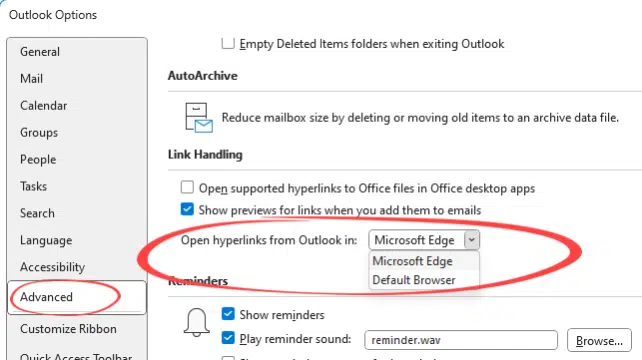
Open hyperlinks from Outlook in …
- Microsoft Edge
- Default Browser
The default browser is chosen in Windows Settings | Default Apps | choose your preferred browser then click ‘Set Default’.
Changing the Edge side-pane for Outlook
If you want to use Edge browser but without the side-pane intrusion.
In Edge go to Settings | Sidebar or in the address bar enter edge://settings/sidebar
Under ‘App Specific Settings’ choose Outlook (probably at the bottom.
UNselect ‘Automatically open Outlook email context in the side pane’.
Doesn’t work for you? Don’t worry about it!
I’ll be honest, I cannot get this feature to work no matter what combination of Outlook, Windows and Edge we’ve tried. That’s why Office Watch hasn’t written about this before. We prefer to test for ourselves and not take Microsoft’s word. If your email links open in your browser with no side-pane (like it does for us) then don’t worry about it.
The privacy trap in the New Outlook for Windows
What does ‘Unverified’ mean in Outlook?
Files blocked from Outlook and OneNote – a complete searchable list
Myth Busting about Office document formats