A new-ish keyboard shortcut in Excel 365 (Windows/Mac) is very handy for pasting values into a cell or matching the destination formatting.
A common Excel task is pasting content into a cell from non-Excel sources (a web page, document, email etc). Until now (and in Excel 2021/2019 etc) is quite possible though a little clumsy, choose from:
- Paste pressing Ctrl+V, and then look at the Paste Options mini-toolbar to select Paste Values or Match Destination Formatting

- Go to Home | Paste (or Alt, H, V ) and choose Paste Values or Match Destination from the drop-down menu.
- Also at Home | Paste, down the bottom of the drop-down menu is Paste Special, choose Values or Text. Ctrl+Alt+V is the shortcut to Paste Special.

Ctrl + Shift + V – Paste Values or Match Destination Formatting
New in Excel for Windows (and Excel for Mac soon) is Ctrl + Shift + V which will automatically paste in either:
- Values OR
- Match Destination Formatting
Depending on what’s being pasted in.
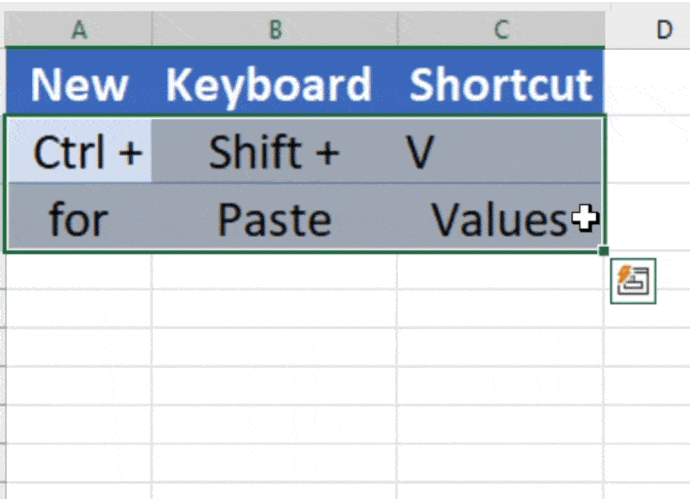
A little confusion
The Ctrl + Shift + V shortcut probably made sense to Microsoft, thinking within the context of Excel alone.
But Ctrl + Shift + V means Paste Text Only in Windows and Mac (Cmd + Shift + V) and in Word/Outlook.
Giving that shortcut a different meaning in Excel could confuse people, but “on the other hand” there’s a limited number of simple keyboard combinations.
Text to Excel Date conversion by adding Zero with Paste Special
Excel Paste Special with math operations
Paste tricks and tips for Microsoft Word
Inside Smart Copy and Paste in Word