The existing Office app “Recent documents” widgets for iPhone and iPad are now available on Mac computers. There are widgets for Excel, Outlook, PowerPoint and Word.
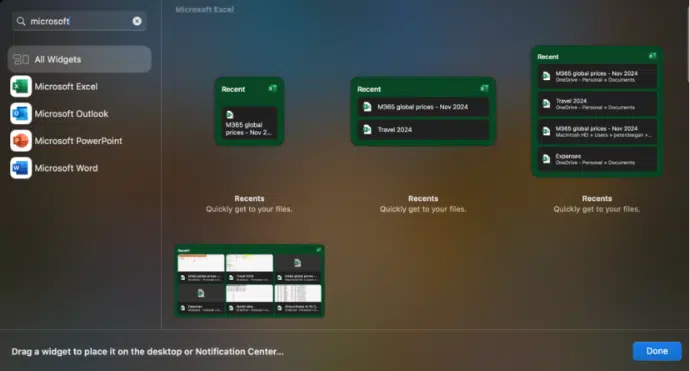
Each app has four widget options from small (one file) to a six file with thumbnails ‘extra large’ choice.
The fastest way to find the Office/Microsoft 365 widgets is searching for ‘microsoft’ in the Widgets selection box (see above). Right-click on the mac desktop then Edit Widgets …
For the moment, the widgets are only available for Microsoft 365 Current Channel (Preview) users running v16.91 build 24110320. They’ll spread to public releases later, just check the widgets list to see if they’ve been added.
About macOS widgets
Widgets are a macOS feature available in macOS Sonoma (2023) and later. They are an extension of the long-standing widgets feature in iOS 17 and later for iPhone and iPad.
To get widgets on a mac computer you need an iPhone/iPad with iOS 17.
Both the ios device and the mac computer have to be logged in using the same Apple Account (ID).
Apple Support has more info on macOS Widgets.