How to show currency amounts in Excel with the country and correct currency symbol included.
Excel doesn’t support the standard way that different currencies are displayed with their country codes like this:

Dig into the Accounting/Currency Formats and you’ll find these among a VERY long list of currency symbol options.
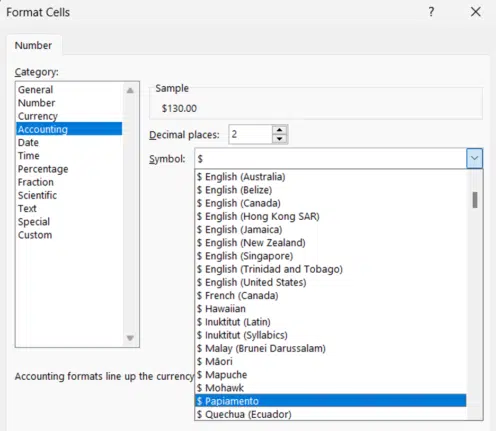
All those options let you select a currency symbol and location but only a symbol appears in Excel. In other words, “$ English (United States)” looks the same as “$ English (Canada)” or “$ English (Australia)”.
Custom Cell Format
The solution is a Custom Cell Format.
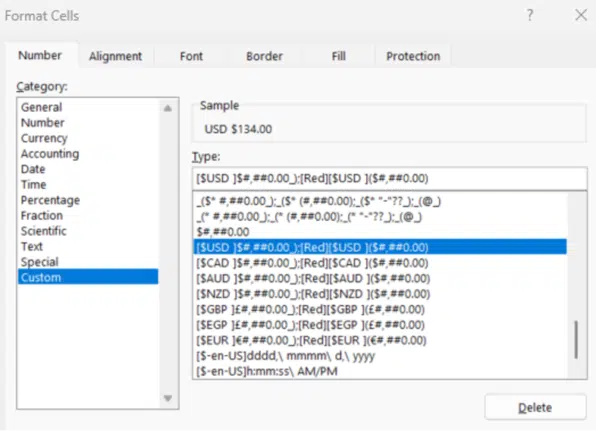
Here’s some common examples.
[$USD ]$#,##0.00_);[Red][$USD ]($#,##0.00)[$CAD ]$#,##0.00_);[Red][$CAD ]($#,##0.00)[$AUD ]$#,##0.00_);[Red][$AUD ]($#,##0.00)[$NZD ]$#,##0.00_);[Red][$NZD ]($#,##0.00)[$GBP ]£#,##0.00_);[Red][$GBP ](£#,##0.00)[$EGP ]£#,##0.00_);[Red][$EGP ](£#,##0.00)[$EUR ]€#,##0.00_);[Red][$EUR ](€#,##0.00)[$JPY ]¥#,##0.00_);[Red][$JPY ]( ¥#,##0.00)[$CNY ]¥#,##0.00_);[Red][$CNY ]( ¥#,##0.00)If you prefer a tighter look, without a space before the currency symbol, just delete the space before each ] . e.g.
[$EUR]€#,##0.00_);[Red][$EUR](€#,##0.00)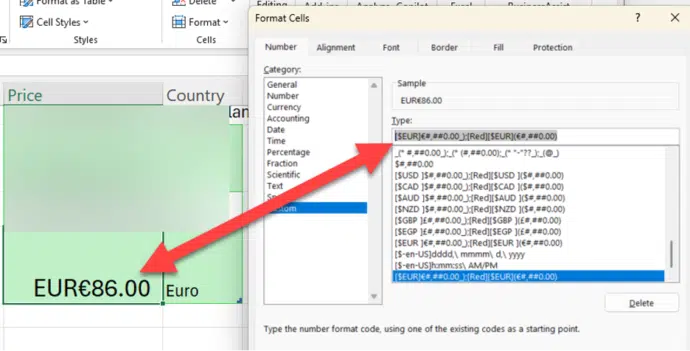
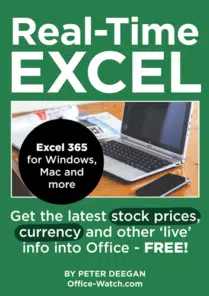
Real Time Excel – stock prices and more
Put the latest stock prices, indexes, exchange rates even weather details automatically into Excel, Word and PowerPoint.
Available NOW for Excel 365 Windows/Mac and earlier versions of Office.
Cell Styles for currency formats
If you use these formats often, make a Cell Style for easy and consistent formatting.

Real-Time Excel – get live stock prices, currency rates and more
Excel gets Bitcoin as a Currency option
Insert symbols faster with the Alt + X trick in Word and Outlook