Excel is getting Value Tokens but what are they good for? Do they add any ‘value’ or are they just a ‘token’ extra?
The ‘Value Token’ appears in the formula bar when you select a data linked cell e.g. Stocks, Currencies, Geography or custom data types.
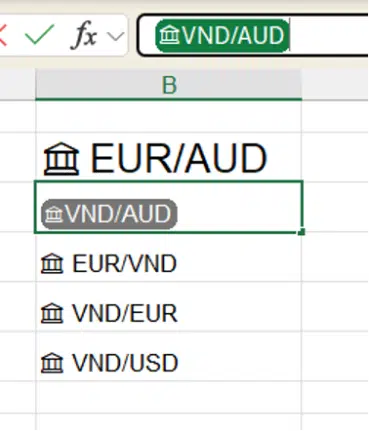
According to Microsoft “This enhancement provides a clear visual indication that a cell contains a data type or other richer formats. The addition of an icon next to the value further helps differentiate between data types in a spreadsheet”.
All that’s true since the value token repeats the icon and text in the cell. They are just a trivial, visible enhancement, at least for now.
Yes, they differentiate linked data from other cell contents in the formula bar. That’s slightly useful but not a big deal.
Aside from looking different on the formula bar, these value tokens seem pretty pointless.
- Can’t copy / paste the value token, except as plain text.
- Even though the value token is in the formula bar, it can be used in a formula.
- The data type card, visible from the linked data cell, is NOT available from the value type.

Never fear, these seemingly decorative value tokens are the start of someone more useful. Exactly how useful remains to be seen.
Value Tokens are appearing in Insiders releases of Excel 365 for Windows v2502 build 18623.20020 and later. They are promised for Excel for Mac, Excel for Android and iOS, and Excel for the web soon.