Microsoft has announced a major expansion of its AI assistant capabilities for businesses. There are Copilot features coming to most volume licence plans for no extra charge. A new “Copilot Business” bundle for small businesses. Plans will gain access to advanced features including Agent mode in Word, Excel and PowerPoint, a new “WorkIQ” intelligence layer. More voice control options including Copilot with Outlook.
Everything in today’s announcement applies only business, enterprise and education plans (see below). Microsoft’s wording is, as ever, very careful to make things seem to be better than they really are. For example, this sentence in the blog announcement.
“Copilot Chat is your secure AI chat for work, available to every Microsoft 365 subscriber at no additional cost. “ Microsoft 365 blog
The key words are “for work” and “Copilot Chat”, the latter is only available to non-consumer users.
To be clear: these changes do NOT apply to Microsoft 365 Personal, Family or Premium plans.
Microsoft 365 Copilot Business
Microsoft 365 Copilot Business plan is coming next month. It’s a welcome price reduction aimed at small and midsize businesses.
Instead of US$30 a month, Copilot Business will cost $21 a month and will be available for volume clients with fewer than 300 users.
The plan is an add-on to an existing Microsoft 365 Business Basic, Standard or Premium plan. It’ll be available from 1st December 2025.
It’s not clear if the “$21 a month” quoted price means a monthly charge or, more likely, it’s really an annual US$252 fee.
Copilot Business isn’t a full Copilot offering, for that you need the $30 pcm Microsoft Copilot addon.
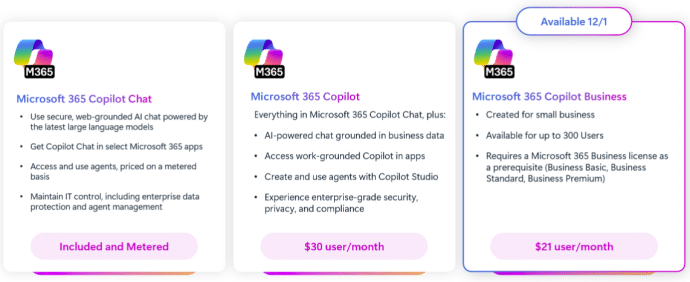
Microsoft is vague about what users specifically get with the Copilot Business plan compared to the full Microsoft 365 Copilot. As you can see from the above graphic (supplied by Microsoft) there’s n mention of vital things like Microsoft 365 app integration or availability of the Agent feature.
Those and other things are probably included but it’s wise to wait until Microsoft bothers to tell their paying customers what exactly they will get for their money.
Word, Excel and PowerPoint Agent for ‘all’
Volume customers will be getting Agent features for Word, Excel and PowerPoint for their Microsoft 365 users at no extra charge. No extra paid Copilot plan required.
Agent mode is a way to make and edit documents, sheets or slides using Copilot. The AI system can interact directly with the document.
PowerPoint Agent is new, coming to the early release ‘Frontier’ program.
Agent Mode in Excel, can now switch between Anthropic or OpenAI systems. OpenAI is the one already in use by Microsoft, as the basis for Copilot. Microsoft isn’t clear however it seems this feature doesn’t apply to consumer customers, even with a Premium plan.
Word and Excel Agent are being rolled out now, already available in the browser-based apps.
Office Watch has already tested Excel Agent and Word Agent. Both are definitely worth a look.
Copilot gets a Voice
Microsoft 365 Copilot app on desktop and the web now have voice features. You can ask Copilot questions and it can speak answers to you.
Voice is also in the Microsoft 365 apps, starting with Outlook, Word, and PowerPoint.
In Outlook it means you can talk to Copilot asking for summaries of emails or meetings. Even reply to messages.
New Wake Word
“Hey Copilot” is a new optional way to start a voice chat hands-free on Windows devices.
WorkIQ
A new catch phrase for your Copilot vocabulary – WorkIQ.
Work IQ powers Microsoft 365 Copilot by helping it understand your role, data, and company. It draws from work data (emails, files, meetings), memory (preferences and workflows), and inference (connecting data and patterns to deliver insights).
Copilot uses Work IQ to recommend agents, predict actions, and continually improve through feedback in apps like Word, Outlook, and Teams.
Who gets Copilot Chat
Here’s Microsoft’s list of Microsoft 365 plans that are entitled to Copilot Chat.
Copilot Chat is available at no additional cost for Entra account users with one of the following licenses:
- Microsoft 365 A1/A3/A5 (including MA3/MA5 for students, MA3/MA5 for faculty, and MA3/MA5 student-use benefit)
- Microsoft 365 Business Basic/Business Standard/Business Premium
- Microsoft 365 E3/E5
- Microsoft 365 F1/F3
- Microsoft Teams/Teams Enterprise/Teams Essentials/Teams Rooms
- Office 365 A1/A1 Plus/A3/A5
- Office 365 E1/E1 Plus/E3/E5
- Office 365 F3
- Microsoft 365 F1, F3, G3, or G5
- Office 365 F1, F3, G3, or G5
License versions above that are designated “(no Teams)” and “EEA (no Teams)” are also included.
Copilot Chat will be available for DoD customers in CY25 Q3. Availability for GCC-H is planned and will be announced later. As of late October 2025, Copilot Chat begins rolling out in Word, Excel, PowerPoint, and OneNote for US government cloud customers.
Copilot Chat vs Copilot
There’s a big difference between Copilot Chat and Copilot.
Copilot Chat – is for work customers only.
Chat is when Copilot appears alongside a document, sheet or slide and works with that content in a side-pane.
Copilot Chat has access to public web data plus any organization files that you link to, upload or are working along side.
Copilot – is for consumer Microsoft 365 plans.
Confused? Join the club of millions <sigh>. This ever-changing jumble of plans, features, pricing and especially naming is enough to drive anyone mad.
“Generally Available”
“Generally Available” is another misleading Microsoft phrase. It doesn’t mean that something is available to everyone or even all paying customers.
It means the feature or service is available to whatever plans or customers Microsoft is offering it to. Usually that means some Microsoft 365 volume licence plans.
Whenever you see “Generally Available” from Microsoft ask yourself “Available to whom?” and go looking for the fine print.
What is Microsoft 365 Copilot Business?
Word Agent deep dive – What you can really do
Excel Agent for Microsoft 365: A detailed guide
How to enable voice commands in Microsoft 365 apps
Understanding Copilot Chat vs Copilot for consumers
Microsoft 365 licensing – which plans get Copilot Chat?
What “Generally Available” really means for Microsoft business features
WorkIQ explained: how Microsoft 365 learns your role and data