Thinking about switching to Microsoft 365 Premium? Whether you’re moving from a Personal or Family subscription, upgrading unlocks expanded AI-powered Copilot features and enhanced productivity tools. This guide walks you through the upgrade process, highlights what to expect, and answers common questions about credits, shared accounts, and potential billing issues—helping you decide if Premium is right for you.
If you’re new to Microsoft 365, just buy whichever plan you want (Personal. Family or Premium). New customers can get a one-month free trial (available in most countries).
Switch to Premium
Most people interested in Microsoft 365 Premium will already have a Personal or Family plan. Changing to Premium will give the plan owner more access to Copilot AI features.
We’ve tried switching to Microsoft 365 Premium. Here’s how it works:
Go to https://account.microsoft.com/services?fref=home.drawers.subscriptions.view-all-subscriptions signed into the Microsoft account that owns the Microsoft 365 plan.
Click on Upgrade … there are two buttons in this example including one related to an existing Copilot Pro add-on.
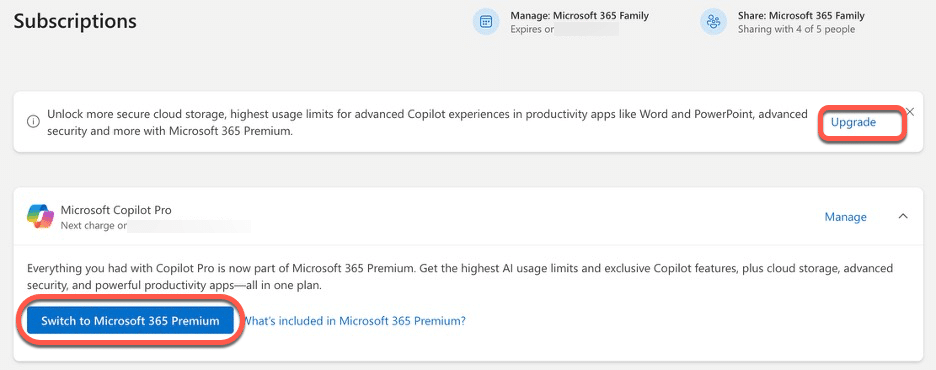
Next is a summary page showing the existing plan next to Premium.
Click ‘Upgrade’ to proceed or the more expensive monthly payment option below that.
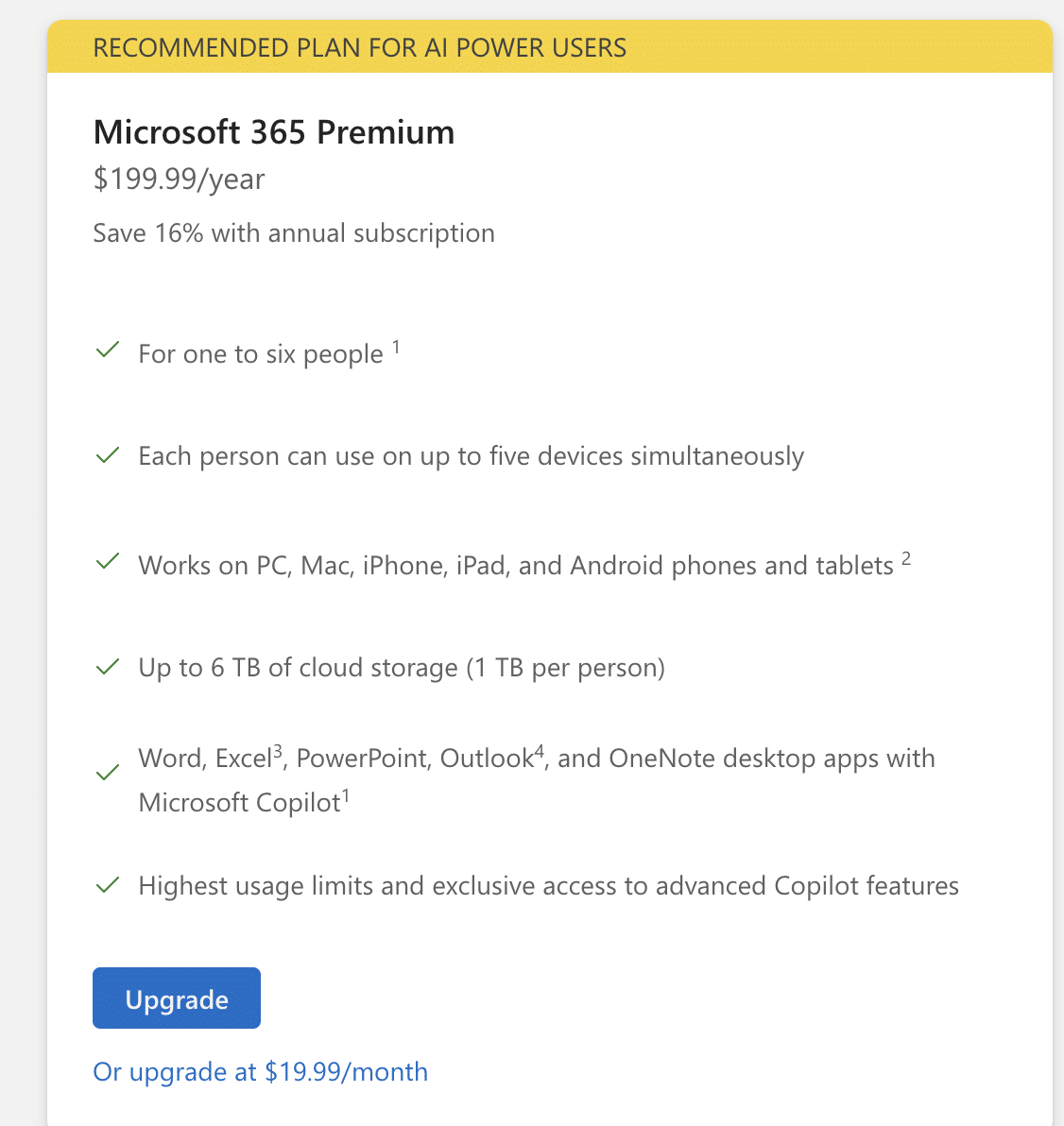
We expect that Microsoft will refund the unused part of the current Microsoft 365 plan, however, at the time of writing the web site isn’t working properly. You might have better luck.
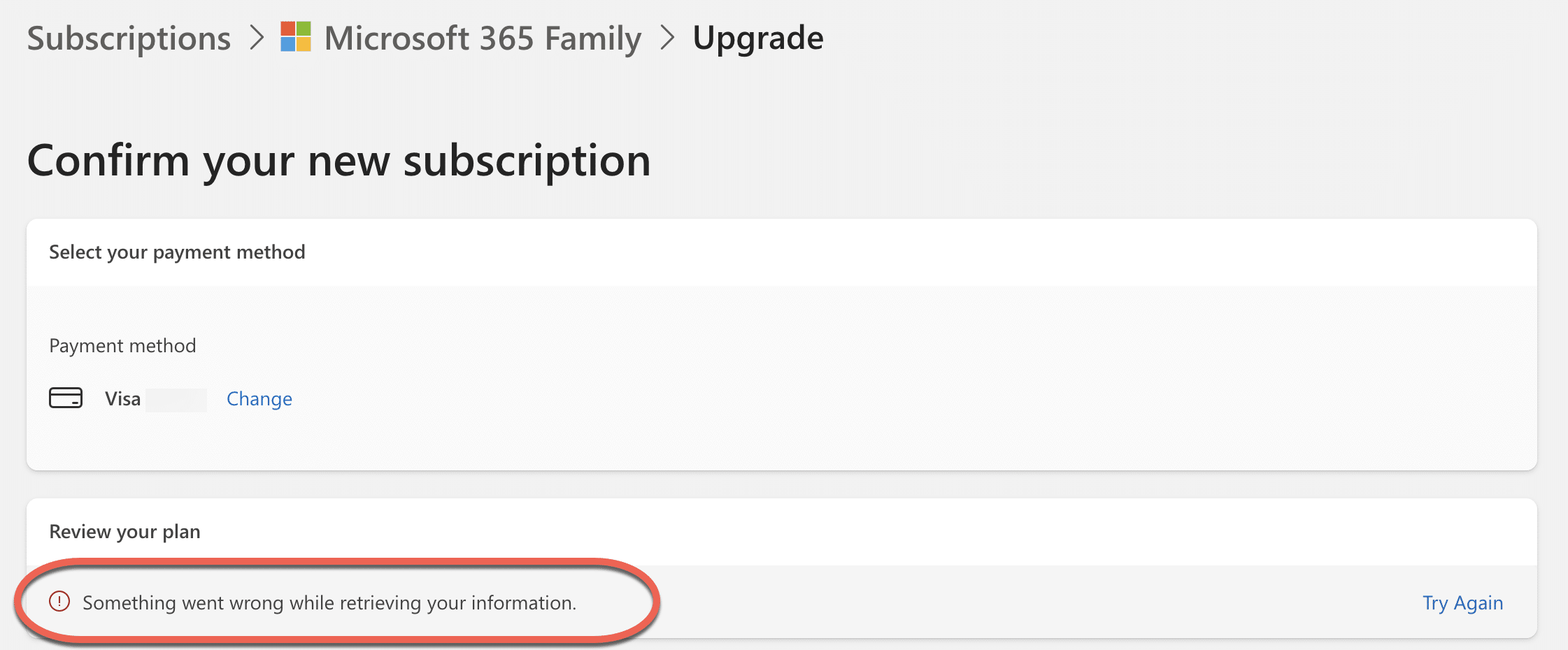
We’ll update this page when Microsoft fixes the problem.
Please let us know if you succeed in upgrading to Microsoft 365 Premium from the Personal or Family plans. Unanswered questions are:
- Is there a credit for the unused months of the current plan?
- Are shared users (Family plan) automatically moved over to the Premium plan?
We expect / hope that the answer to both questions is “Yes:”.
Microsoft 365 Premium: Copilot AI, new Features & Pricing Explained