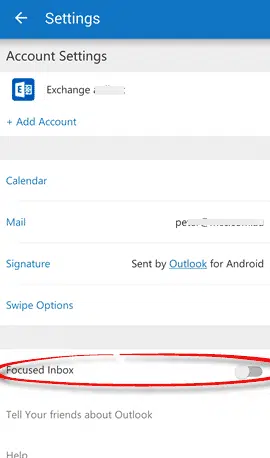We’ve been looking closely at the Outlook app for iOS and Android as well as online reviews and the many comments from Office-Watch.com readers.
We’ve come to the conclusion that there are two different apps. The preview versions that the public are trying and there’s other, quite different, apps which are being given to journalists.
Truly, we read the glowing reviews of the Outlook apps, singing its praises at the newest and greatest way to manage email on a device. Even the grossly overused hype ‘killer app’ is being thrown around.
But then we use the Outlook apps ourselves and it’s like a different product from the one being lauded in the press. We can see some of the interesting features. Some are different but not necessarily good or appropriate. Others aren’t really new at all. Yet others might be good but they don’t interact with the main Outlook programs for Windows or Mac, so they’re more likely to be a nuisance or confusing.
There’s no mention of the security and privacy concerns about the new apps.
There’s little mention of the wide gap in features between the Apple and Android versions of the Outlook app.
What’s the rush?
Overall, the Outlook preview apps show all the signs of something rushed out by Microsoft. The apps were bought by Microsoft in 2014, been given a quick coat of paint and pushed out under Microsoft’s brand. Little attention has been given to consistency with Outlook or Exchange Server features. Legitimate security concerns were ignored entirely.
The promotion and developments of the Outlook apps is haphazard and confused – a rarity from Microsoft who are usually so slick and professional. Depending on where you look, Outlook apps work with contacts or maybe not (it doesn’t). Microsoft can’t even decide if the Outlook apps are a public release or just a preview.
“I cannot believe that Microsoft has done what they’ve done. Even as a non-Microsoft guy I would have expected that they obey the rules of common company security rules.” – Rene Winkelmeyer
Now Microsoft is madly changing the apps to address even basic security concerns like remote wiping. These are things that should have been fixed before a public preview. With all the other mobile and cloud announcements about Microsoft Office, surely the public preview of Outlook apps could have waited a month or two so the developers could do their job right?
Let’s look at some of these features that make no sense in Microsoft’s long-established email system with Outlook for Windows or Mac.
Focused and Other views
The Outlook apps separate your Inbox into two views – Focused and Other. The apps have settings that decide what are important messages (Focused) and the rest go into Other. Over time, you can train the app to know what you prefer to be in the Focused view.
We’ve never had good experiences with these ‘artificial intelligence’ attempts to arrange email. They’re dynamite on paper but not good enough to handle all the different ways people get and manage their messages. But the split view might work for some people and they’re welcome to try it.
The Outlook apps need a single Inbox view, if only for consistency with Outlook for Windows, Mac and online. You can rid yourself of the Focused Inbox and return to a traditional view at Settings | Focused Inbox.
Outlook for iOS also has an ‘Organize Mail by thread’ option (akin to Conversations in Outlook Windows/Mac). The Android apps should have the same feature soon.
Swipe emails
Lots of praise for the swipe actions in the Outlook app, but we’re not sure why.
Swiping left/right on items is hardly a new concept for mobile devices. Plenty of Apple and Android apps have it already. What’s interesting was the two stage swipe to the left. Swipe a little to the left and the message is ‘archived’, continue the left swipe and the message will be deleted.
At least that’s the way it worked with the first public preview, in the latest release that’s been changed to a single action swipe but it’s now configurable under Settings | Swipe Options
We’ve changed the swipes to Delete and Mark as Read since that’s our most common tasks. Hopefully the configuration will change so each swipe can have two actions attached to it.
What is Defer and Archive?
The original public preview had message options like ‘Deferred’, ‘Archive’ or even ‘Schedule’ that had no equivalent on the main Outlook clients. If you use those features in the Outlook apps, the messages will end up in extra folders on Outlook clients.
However Microsoft is acting quickly. The latest Android version seems to have dropped ‘Deferred’. ‘Archive’ and ‘Schedule’ are only available as sweep actions.
Flags
Flags and Reminders have been important parts of Outlook for a long time. The ability to flag a message with a reminder popping up later is very useful, if not essential.
Flags are in the Outlook apps for iOS or Android but there’s no way to add a Reminder for future date/time. An email with a reminder set in Outlook clients doesn’t even show that reminder time in the Outlook app for Android.
One Account
Despite some complaints to the contrary, the Outlook apps will work for more than one email account. Under Settings, there’s an option to ‘Add Account’.
If you had trouble connecting to an account with the preview Outlook apps …. join the club. There were plenty of people in the same situation. You can try again with the latest version of the apps. It appears that Microsoft has done a lot of work already to improve the account connections.
Is one app really a good thing?
A supposedly good feature in the Outlook app is that all your information; email, calendar and contacts are in the one place. Is that really a good thing?
Both iOS and Android have methods of switching quickly between different apps. With the in-built and separate apps on either system you can fast switch around the email, calendar and people apps.
The same isn’t available with the Outlook app. You have to switch, rather clumsily, within the one app.
Contacts/People
Microsoft has been quietly back-pedaling on the Contact part of the Outlook apps. Any mention of Contact/People support has been dropped from more recent promotions.
That’s with good reason. Aside from a list of Contacts with the ability to send an email, the contacts supports in the Outlook apps is awful. You can’t view all of a contact’s details, not even phone numbers or physical address.
You can only hope Microsoft developers are working hard to fix this astonishing lapse.
iOS vs Android
Microsoft has admitted from the start that the Apple version of the Outlook app is far more ‘mature’ than the Android version. That’s worth keeping in mind if you’re trying to make sense of online help because it might not yet apply to both flavors of the Outlook app.
The Outlook apps are being updated quickly at the moment. Not a lot of detail about what’s in these updates but it’s clear that Microsoft is working furiously to make the Outlook apps meet the promises and hype. Our comments are based mostly on the Android version of Outlook.
Hopefully, sometime soon, the Outlook apps will be a lot better and have features that work seamlessly with other programs that share the name ‘Outlook’.
Even when the Outlook apps improve, it’s hard to see they will be that much better than the existing Email, Calendar, Contacts support in Apple and Android.