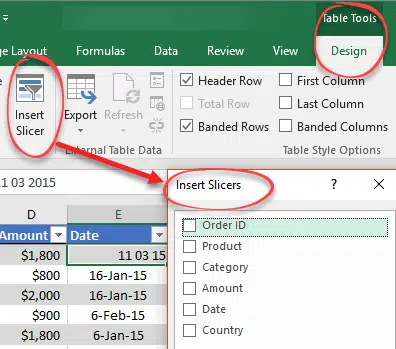Slicers are a better and easier way to filter lists and it’s available in Excel Tables as well as PivotTables.
From Office 2013 Slicers appeared in the Tables tab, before that Slicers were only for PivotTables.
Which is great because it makes filtering an Excel table a lot more obvious.
Making a Table Slicer is tooo easy. Click in your Table then click Insert Slicer and choose which columns/fields you want slicers for.
Now the slicer will appear with all the fields selected.
Select one or more buttons on the Slicer to narrow down what appears in the table.
It’s the same as the pull down in the header, but a lot more obvious and easier to change.
Table Slicers have all the features of PivotTable Slicers Click in the Slicer and a Slicer Tools tab appears with all manner of Slicer design options.
Where are Timelines?
Microsoft, we don’t want to seem ungrateful but if you’re going to add Slicers to Excel Tables – why not Timelines?
Timelines are the date/time version of Slicers which are available in PivotTables, but not, so far, for Tables.