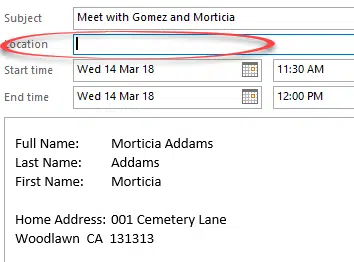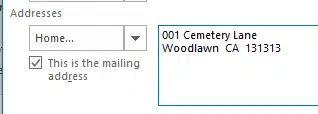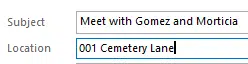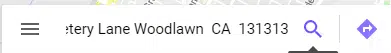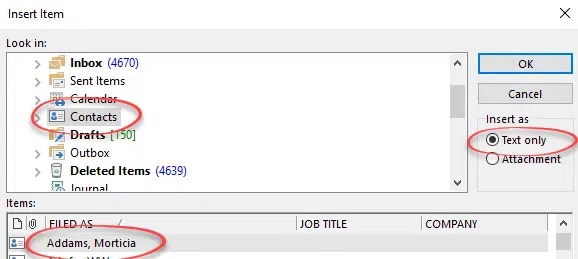Outlook has a really annoying and inconsistent physical address glitch that Microsoft has ignored for years while it’s rival at Google got it right from the start.
The problem comes when you paste an address into the Location field of an appointment.
Very often, addresses are formatted across two or more lines like this:
As you can see, that’s the way Outlook formats an address in the Contact list.
But when you copy that address and paste into the location field, only the top line is copied.
The second and other lines are dropped.
To be clear, this is copying an Outlook formatted address to another part of Outlook. It doesn’t work properly within the same program!
It’s often the same problem if you’re copying an address from an email, web page or other source.
It doesn’t need to be this way
Microsoft could tweak the code to remove the line breaks before pasting into Location. It’s a small thing but would make a lot of difference to many Office users across the world.
Google Maps gets it right
Compare Microsoft Outlook with Google Maps. The Google developers saw the problem and did something about it long ago.
Here’s the same address, copied from Outlook into Google Maps.
Whether as a web page or app, Google Maps ignores the line breaks and pastes in the complete address.
The fix
The real fix is for Microsoft to listen to customers and not just on the self-serving topics the company wants to hear like cloud services. But since that’s not likely to happen soon…
All you can do is paste in an address, line by line.
Clumsy workaround
It’s amazing to realize that, despite many versions of Outlook, there’s no way to link an appointment location with an entry in your Contacts list.
In fact there’s no way to link a contact with an appointment except by inviting the contact and, even then, the appointment location isn’t connected to the physical address.
There is an Insert | Outlook Item option which might be useful but really doesn’t go far enough
You can insert any Outlook item into an appointment either as text in the notes field or an attachment.
If you insert a contact as text it appears with the address formatted across multiple lines – just the way you don’t want for copying into the Location field <sigh>.
But there’s a trap in Insert | Outlook Item … you’re making a COPY of the contact, not a link to the original contact.
If the person changes their details (for example, Morticia makes a movie which uses a different address to the TV show) those changes won’t be reflected in the appointment version of the contact.
Copying makes sense for some types of Outlook items, like emails, but isn’t right for more changeable items like contacts or other appointments.