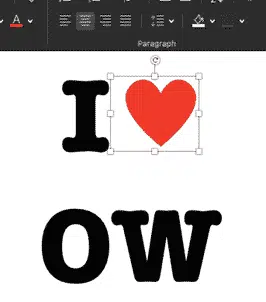I ♥ or I Love signs or logos can be made in Word or PowerPoint to liven up a document or presentation. We’ll show how to make something similar to the famous and much copied logo.
The official ‘I ♥ NY’ logo complete with registered trademark.
The original ‘I Love NY’ logo was made to promote New York and is trademarked. Attorneys can and do pursue wrongful uses of the logo or variations.
That said, it’s one of the most copied logos in the world. There are few souvenir shops that don’t have some kind of ‘I Love ….’ tshirts, mugs etc from Adelaide to Zagreb.
First we’ll show how the original I Love New York is made up, the font, shapes and colors.
Then we’ll see how to make a Word or PowerPoint version of the I Love logo using the features already in Office plus some nerdy cunning.
Finally suggestions and examples of variations on the I Love … logo, changing the font, symbol, color and words to suit your needs.
How the famous I ♥ Love NY logo was put together
Create your own I ♥ Love…. Signs in Word
I Love … variations in Word or PowerPoint