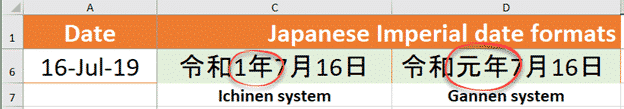Microsoft has released a series of pages describing their support for the new Japanese era in Windows, Office and .NET. Plus a new Windows feature to support a nicety of Japanese date formatting.
Japan’s traditional dating system works around the Emperor’s reign. The abdication of the last Emperor and enthronement of Emperor Naruhito meant a change from the Heisei to Reiwa era. See Show Japanese Imperial Era date format in Excel.
Frankly, these Microsoft pages should have been posted long ago and still aren’t being properly maintained. The main page was last updated on 15 May, yet it still read as if the new Reiwa era has not begun.
Summary of new Japanese era Windows updates – KB4469068
KB4469068 covers Windows 10 support for the Reiwa era including testing scenarios which are now redundant.
There’s a list of the updates necessary for Reiwa era support in Windows.
Gannen (元年) Vs. Ichinen (1年)
Down in the depths of the Knowledge Base article is an important change for anyone who wants to present Japanese dates in just the right way.
There are two ways to write the date in the first year of a new Emperor’s reign – the Gannen or Ichinen system. Windows now supports Gannen formatting but it’s more complicated in Excel.
See Japanese Gannen and Ichinen date support in Excel, Office and Windows for an in-depth look into Gannen and Inchinen support