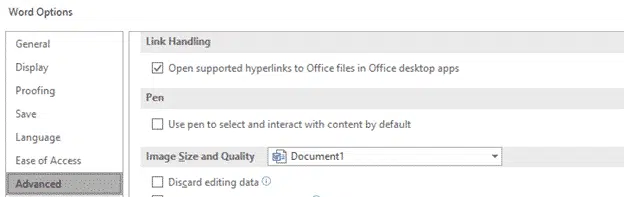A new option in Office 365 for Windows is the ability to choose how hyperlinked Office files are opened. Inside Word, Excel or PowerPoint or in the default browser.
The new option is at File | Options | Advanced | Link Handling
Open supported hyperlinks to Office files in Office desktop apps.
An Office document can have links to other Office documents.
With this option on, those documents will open in Word, Excel or PowerPoint (after the usual security warnings).
Microsoft hasn’t given any more detail about this option beyond saying “No more bouncing to the browser”.
This is available in Word 365 for Windows from version 1907 Build 11901.20176. The default appears to be OFF.