You don’t have to write directly onto each PowerPoint slide. Instead write an outline of headings and text, then convert into slides. There are two ways to do it, with Word or directly into PowerPoint.
Outline View
View | Outline View shows each slide title with bullet points within a slide.
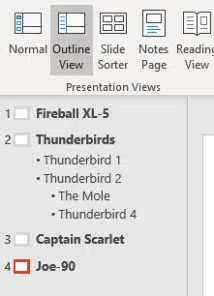
Slides can be made, edited and rearranged in Outline View.
Enter to start a new slide.

Tab to create a new bullet point or sub-level in the current slide.

Alt + Shift + Left Arrow – promotes item to higher level
Alt + Shift + Right Arrow – demotes item to lower level
Alt + Shift + Up Arrow – moves item up the list
Alt + Shift + Down Arrow – moves item down the list
These are the same shortcuts that work in Word lists.
Test can be pasted into Outline view but it’s not ideal.
Word list to PowerPoint slides
It’s possible to copy a list from Word and paste it into a PowerPoint Outline. But it’s not great and really could do with the development TLC from Microsoft.
Here’s a three level bullet list in Word and how it appears when pasted into PowerPoint Outline view.


As you can see, it’s not even close to correct with all the text dumped into a single slide.
We’d hoped that some multi-level outline from Word (lists or headings etc) would translate to PowerPoint but sadly no.
Once the text is in Outline View, you can rearrange, promote, demote etc to make slides and lists. See the shortcuts listed above.
PowerPoint Outline to Word
Copying from PowerPoint Outline to Word is little better. Some of the levels are preserved but not all.
Select then copy some or all the slide outlines. Ctrl + A selects all slide text.
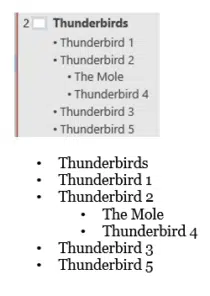
Notice that the slide heading (Thunderbirds) becomes a bullet point at the same level as Thunderbirds 1 & 2.
Pasting into Word has various options depending on the style of paragraph pasted into. The usual Word paste options (Merge Formatting etc.) are available.
Import Outline from Word
An Outline in Word or text document can be imported to make PowerPoint slides.
Go to Home | New Slide | Slide from Outline

The document can be Word .docx, .docm or .doc plus .rtf or even plain old .txt.
A simple set of Headings and text like this in Word

Translates to slides with each Heading 1 becoming a new slide title in PowerPoint.

Headings 2 and later become bullet points within a slide.
Headings only
Only Headings are imported to slides. Anything in the document with other styles like Normal or Body Text, is ignored.
Easy video backgrounds in PowerPoint
Left arrow ← in Word, Excel, PowerPoint and Outlook
Start a Numbered List from any value, not just 1
Much better lists with SmartArt