PowerPoint Mobile for Android is getting an ‘Outline View’ but it’s not like Outline View in Windows or Mac versions of PowerPoint.
This Outline View is really an ‘Outline to Presentation’ wizard that lets you make an outline or bullet point list then choose a slide theme to quickly make a presentation.
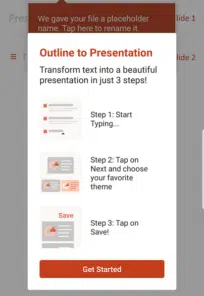
When starting a new presentation you’re show an option to use the so-called ‘Outline View’.
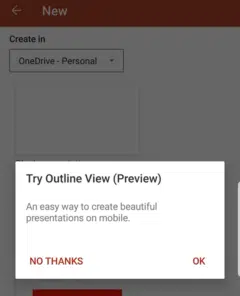
Type in your outline, starting with a title slide, then slides with optional bullet points on each.
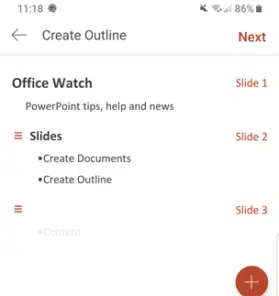
When finished, click Next to continue.
Choose Designs
The last part is choosing a design or template for the presentation. Scroll through the Designer options at the bottom of the screen or choose the ‘Blank’ choice for no design.

Go back to Outline – click the left arrow
Click Save to make the presentation.
No Backsies!
Once you’ve clicked ‘Save’ there’s no going back to this Outline View.
This is a show-off feature that Microsoft can boast about, instead of something truly useful to PowerPoint users. This so-called ‘Outline View’ lets Microsoft hype their cloud-based Designer feature but otherwise falls short of meeting customers needs.
More useful would be a proper Outline View just like in PowerPoint for Windows or Mac. PowerPoint mobile users could then edit their slides easily, switching between slide and outline views.
Status
At the moment, Outline View in PowerPoint for Android is only for Insiders who are running Build 16.0.13426.20082 or later.
Eventually it’ll be in the public versions of the app and spread to PowerPoint for Apple devices/iOS.
PowerPoint Outline tricks with Word
Easy video backgrounds in PowerPoint
Make your own ‘Awards’ with Word and PowerPoint