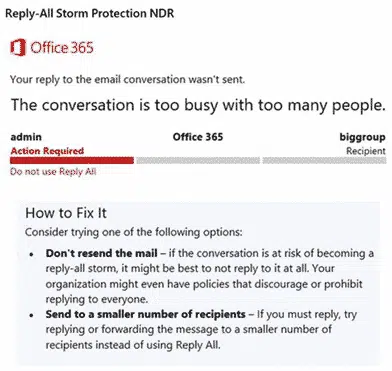Office 365 hosted organizations will soon get protection from Reply All email storms.
Reply All storms happen with large distributions lists (e.g. whole company or division). Too many people hit ‘Reply All’ sending thousands of messages to already cluttered mailboxes.
Now, if there’s too much ‘Reply All’ activity in a list, Exchange Server will block new Reply All attempts. The sender will receive an NDR (non-delivery report) or bounce message like this:
Source: Microsoft
What’s an Email Storm?
The obvious question is ‘what makes a storm?’ in other words, what qualifies as excessive messaging to a group.
Microsoft is starting with this definition:
- 10 reply all’s to over 5000 recipients within 60 minutes
If that happens all subsequent replies to the thread will be stopped for 4 hours.
With those settings the Email Storm feature will only trigger for large organizations.
Over time, Microsoft will change the setting and make it customizable by admins.
Admin control of this feature is crucial and should be in the first public release of Email Storm Protection.
About …. Time
This feature comes under the heading ‘About Bloody Time’. Excessive messaging and Reply All storms have been a problem for many years.
Email storms was one of the troubles caused by the Melissa virus over twenty years ago. The virus sent many messages itself, but the problem was compounded by people sending ‘Reply all’ message apologizing or explaining the problem. Microsoft’s own mail servers suffered from overload caused by the Melissa virus.
Outlook Reply / Forward prefixes
Replying to emails with colored backgrounds