The Read Aloud feature in Word 365 and Outlook 365 is getting fewer but much better and realistic sounding voices.
Read Aloud is how documents can be read to you. Great for ‘reading’ without adding more eye-strain or proof reading against an original document.
These options are at Review | Read Aloud in Word. Message | Read Aloud in Outlook.
At top right (easy to miss) is the Play, Back, Forward buttons plus a Settings button. Under that there’s a voice selection pull-down list.
That list is changing from three voices (David, Zira or Mark) to two (Male or Female).
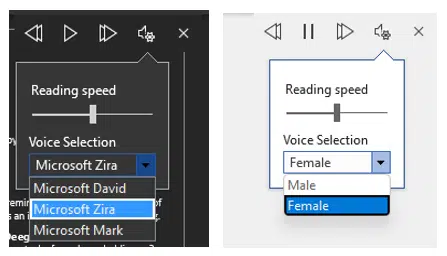
Microsoft was typically and unnecessarily vague about the change, possibly to obscure the reduction of voice selection from three to two. The new voices are definitely better; clearer and less robotic.
The old voices had an electronic ‘buzz’ that’s like B grade Sci-Fi movies from my childhood. The new voices are more realistic, lacking in ‘buzz’. The new system also seems to read sentences in a more natural way.
This has appeared in the September 2021 Insiders preview of the next public release and will gradually rollout to Office 365 for Windows and, we hope, Office for Mac too.