Here’s how to collaborate on a ‘live’ file (Word document, Excel workbook, PowerPoint deck or OneNote notebook) saved on OneDrive or other cloud service.
It’s part of our series on accept a sharing request and collaborating on a ‘live’ document saved online. Microsoft spends a lot of energy getting people to share documents, but little helping people receiving those links.
Office on the web
Microsoft Office in a web browser is the easiest and most compatible way to work with a shared document. A shared document link with open first in your browser with options to edit the document in various ways. See How to accept an Office document share or collaboration
Under the … menu at right there are more options to explore (including a shameless Microsoft ad for Office 365). Find and Translate are especially useful.

Live and changing document
Options like Download and Download as PDF can also be handy but are also a trap for novices. Always work with the current, online or ‘live’ documents.
It’s easy to think of a document, worksheet or slide deck as something fixed and unchanging but shared documents are ‘live’ and change as people edit or comment on them. In some cases, especially Excel, work with real-time or regularly updated data sources like stock prices.
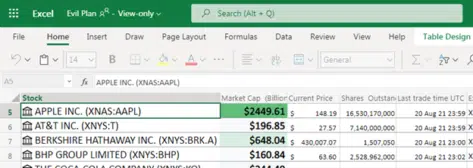
Always work with the current ‘live’ version of the document, shared online with others. Any file you download might be changed while you’re working separately. Then you get multiple versions of the same file that have to be merged and reconciled – an annoying waste of time.
Check out
SharePoint and Teams have a ‘Check Out’ option for a shared document. ‘Check Out’ means others are warned that someone has taken the document offline and will later ‘Check In’ the file for everyone to see.
Edit Mode
Shared documents open in Viewing or Read-only mode. Now let’s edit the shared document, assuming editing is allowed by the sharer.
There are usually two choices for editing either in Office in your web browser or using the full desktop Office software (Windows or Mac). Look under ‘Edit Document’.

Sometimes Microsoft still uses the name ‘Word Online’ for the browser-based version of Office, even though they, stupidly, dropped that branding years ago.

Even more confusing, they just refer to the app name like ‘Word’ instead of being specific about the desktop app.
Open with Office in a browser
In a browser window, Office has all the major features including Reviewing mode for commenting and track changes.

Opening in Office desktop app
First time you want to open an online document in an Office desktop app, you’ll likely get a security warning like this.

Check the box ‘Always allow onedrive.live.com to open links of this type in the associated app.’ to stop this prompt in future. Then click ‘Open’.
What happens next very much depends on the version of Office desktop that’s installed.
How to accept an Office document share or collaboration
Starting with Document Collaboration in Word, Excel or PowerPoint
Excel Sheet View solves a collaboration problem