It’s been a slow process, but now it’s possible to move a file from Outlook to Teams across both web clients and programs.
Users have been asking Microsoft for years to be able to quickly copy an Outlook attachment to a Teams area. Customers had to save the attachment to a local drive then upload to Teams.
Outlook to Teams has been available gradually. It was first possible between the web browser based versions of Teams and Outlook (for Edge and Chrome).
Now we’re told “drag and drop support for file attachments directly from Outlook to Teams is now available”. We’re assuming that’s referring to Outlook and Teams for Windows (usually when Microsoft doesn’t specify, they mean Windows).
Make sure you have the latest versions of both Outlook and Teams software. Microsoft has not said which versions of the two apps have the new ‘drag and drop’ support.
Email to Teams Channel
If you can’t make ‘drag and drop’ work, an alternative is to forward an email to a Teams Channel.
Each Teams Channel has a unique email address. Get that address by right-clicking on the Channel and choose Get email address
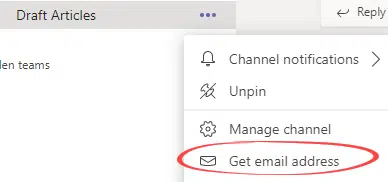
Then forward an email. The message, with attachments, will appear as a post in that channel.