If you’re not willing or able to spend the money, there are several ways you can access Microsoft Office for free.
These tips are just good for saving money. Some are useful standby’s to keep in mind if you can’t use the full Microsoft 365 desktop programs. Maybe your computer is playing up or you’re on another machine … there are options for you to still use Microsoft 365.
Office 365, now dubbed Microsoft 365, can set you back US$69.99 a year under the Personal plan or US$99.99 a year for the Family plan for up to six people. The service includes additional features to the usual Office software. You should NEVER pay the official prices because there are often deals available.
Office for the Web
Formally Office Online, Office offers web-based applications such as Excel, Word, OneNote, and PowerPoint that are accessible through a modern browser (Chrome, Firefox, Safari or Edge) and completely free.
There are extra features for Microsoft 365 purchasers but all the main features are in the browser based version of the Office apps.
Instead of saving files to your desktop, you can save them to Microsoft OneDrive, the cloud-based storage service. Files can be uploaded for editing then downloaded when you’re finished.
Importantly, the Office in the browser apps let you collaborate in real time with others on the same document. That’s handy if you have an older version of desktop Office that doesn’t support live document collaboration.
How to use Office free in the browser
Go to http://www.office.com and sign in using your Microsoft Account.
If you don’t already have a Microsoft Account. Select Sign up for the free version of Office.
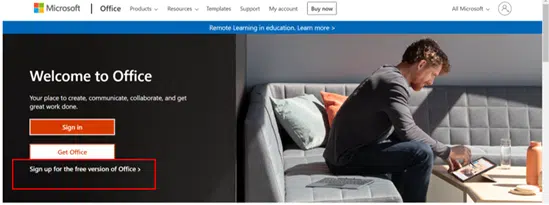
From there you will be taken to the Office Website where all applications will be found in the column tab.

When you begin creating and saving files, they will appear as recent documents at the bottom of the page, for easy access.
Microsoft 365 Trial
If you only need Microsoft 365 for a short period of time, then there is the option to receive a free 1-month trial.
Go to https://www.microsoft.com/en-us/microsoft-365/try to sign up for the trial.

Make sure to check the fine print, as you will need to present a credit card to sign up. However, you can cancel at any time before the month ends to prevent you from being charged automatically.
TIP: You can even cancel the subscription right after you sign up for the trial, you will still receive access to Microsoft 365 for the remaining period within the month.
With the trial, you will receive access to Microsoft 365 Family plan which includes all Microsoft 365 products for free including Word, PowerPoint, Outlook, OneNote, Excel. Additionally, there is up to 6TB of cloud storage for up to 6 people (1 TB per person). Microsoft 365 will work on iOS, Android, Windows and macOS.
Office 365 Education
You may be eligible for free Office 365 access if you have a school email address and are a student, teacher, or faculty member.
Go to https://www.microsoft.com/en-us/education/products/office the Office 365 Education page to enter your institution email address and select get started.

Usually, you’ll be granted access right away due to the automated verification process so you can download the apps to your desktop, alternatively Microsoft will inform you that you’re not eligible to receive Office 365 Education.
If you’re a recent graduate, alumni can receive Office 365 at a very low cost of $1 per month for 12 months total.
Go to https://www.microsoft.com/en-us/education/alumni-discount
It’s also worth asking at school or local community. Microsoft has arrangements with some organizations or governments to provide Microsoft 365 to eligible students or people.
Microsoft 365 Apps for enterprise
You can sign up at the Microsoft Evaluation Center to test out specific Office apps for a limited time.
A free 30 day trial of Microsoft 365 Apps for enterprise is available at:
https://www.microsoft.com/en-us/evalcenter/evaluate-microsoft-365-apps-enterprise/
Microsoft 365 Apps for enterprise is the always-updated suite of desktop apps you’re already familiar with, including Microsoft Teams, Outlook, Excel, PowerPoint, OneDrive and Word.
You can even gain access to free trials for alternative Microsoft Apps such as Visio, Project and SharePoint Syntex.

WordPad in Windows
Just need to edit a Word document? Don’t forget WordPad.
WordPad can open and save to the modern (.docx) file format as well as Rich-Text (.rtf), Open document (.odt) and plain text (.txt).

WordPad is automatically installed with Windows, look for it on the Start Menu apps list or search for ‘Word’.
WordPad is a useful standby if Word itself has broken or you’re offline so Word on the web isn’t available.
Alternatives to Microsoft Office
There are also rivals to Microsoft Office suite, like LibreOffice that are compatible with Microsoft Office document formats.
Six simple steps for saving on renewals or first purchase of Microsoft 365