Shutterstock are offering two nicely designed PowerPoint templates for free. We’ll explain how to get more from the professional templates with a few clicks.
Minimalistic PowerPoint templates comes in two styles: Dawn and Midnight.

Dawn Template
Evokes a meadow at dawn with a muted color scheme.

Midnight Template
Midnight template is a stark, black look.

Download
The Shutterstock blog has more details on how to download and use the templates. There are PowerPoint and Google Slides versions plus the necessary fonts.
They are all in a single ZIP file. Open up the ZIP and go to the PowerPoint Template folder.

Double-click on a template to open PowerPoint and make a new presentation based upon it.
PowerPoint will substitute available fonts if you haven’t installed the supplied fonts in the /Fonts folder of the ZIP file.
There are a dozen slides included. Title, Section starters, images, charts, quotes etc. Use, duplicate or remove as suits your needs.
Beyond the template
The templates are great and ready to use as they are. They can also be easily adapted to suit you.
The overall idea is to keep the design and element positioning while changing the color scheme.
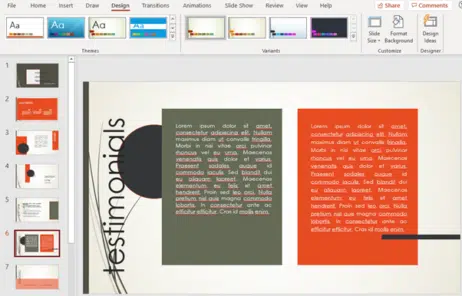
Go to the Design tab and choose another theme or variant.
The templates don’t have any slide transitions. They are easily added on the Transitions tab.

2021 Calendars in your PowerPoint slides
Outline View new in PowerPoint for Android
Make PowerPoint Designer better, add some words
Tricks to get more from PowerPoint Designer
I Love … variations in Word or PowerPoint